Twilio
This tutorial provides step-by-step instructions on how to rotate a Twilio API key.
Promote a new Twilio API key
Step 1 - Navigate to the API key page
Navigate to Account > API keys and tokens.
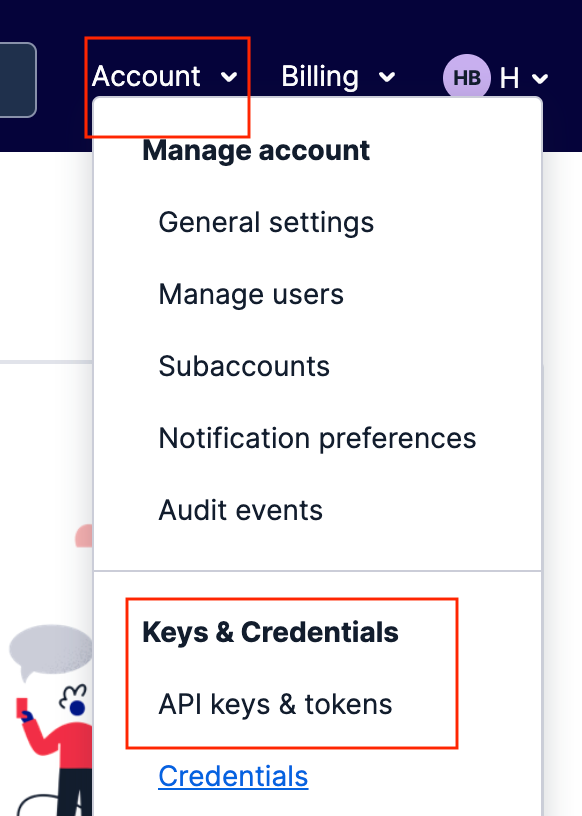
Step 2 - Promote a new API key
2a. Request a Secondary Token
Scroll to the bottom of the page and click the Request a Secondary Token button.
2b. Promote the new token to Primary
Click the Promote to Primary button next to the new token.
2c. Confirm promotion
Note: This will delete and revoke the old token.
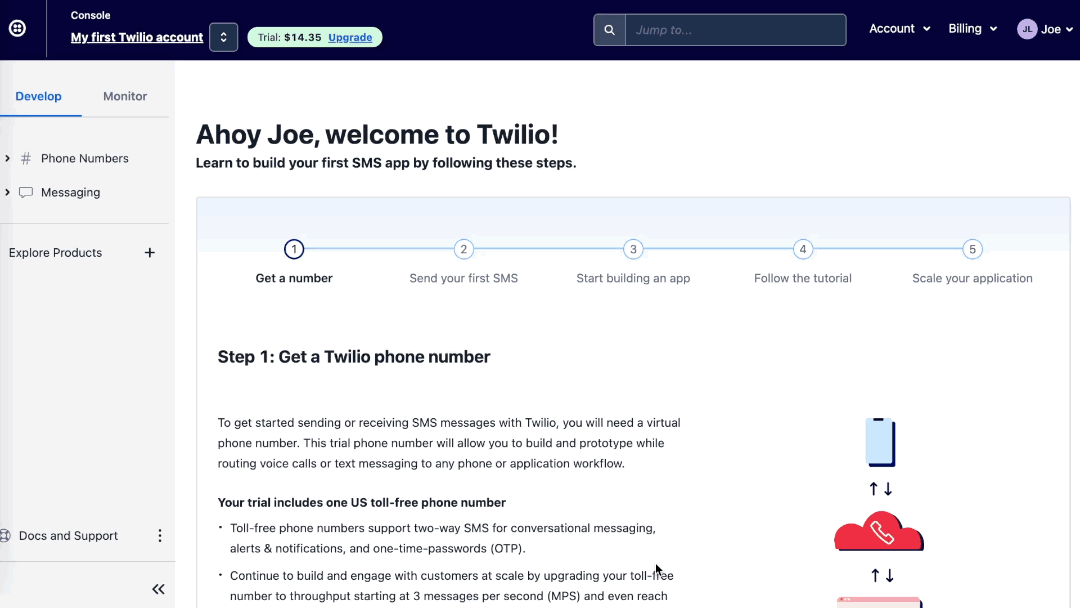
Replace the Leaked Twilio API key
Replace the leaked Twilio API key with the new one in all impacted applications and services.
