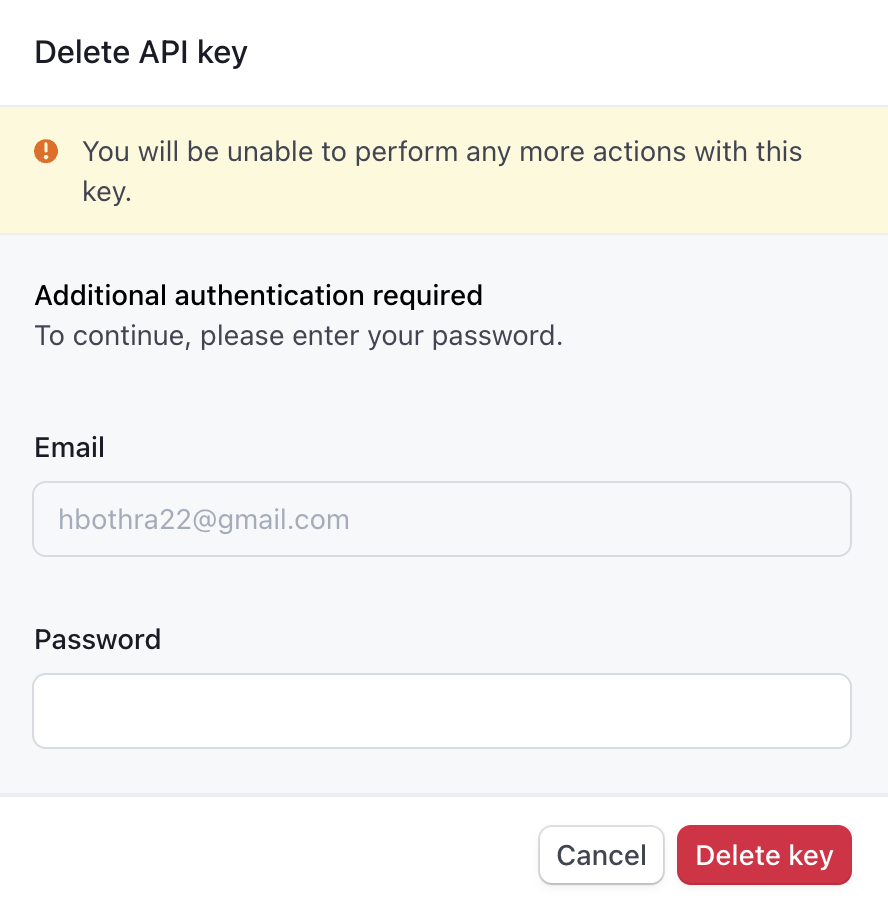Stripe
This tutorial provides step-by-step instructions on how to rotate a Stripe API key.
Generate a new Stripe API key
Step 1 - Navigate to the API key page
Navigate to https://dashboard.stripe.com/apikeys.
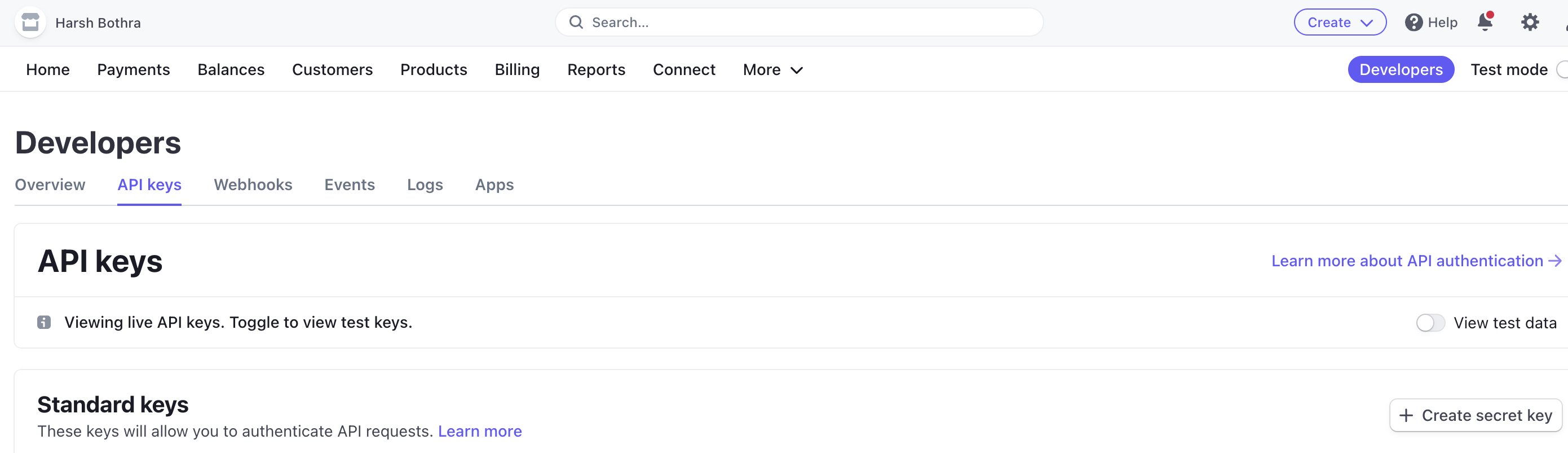
Step 2 - Generate a new API key
Note: Stripe allows creating two type of Keys, secret and restricted keys. The process for creating and revoking them is same.
2a. Click Create secret key
Click the Create secret key button and complete the required verification.
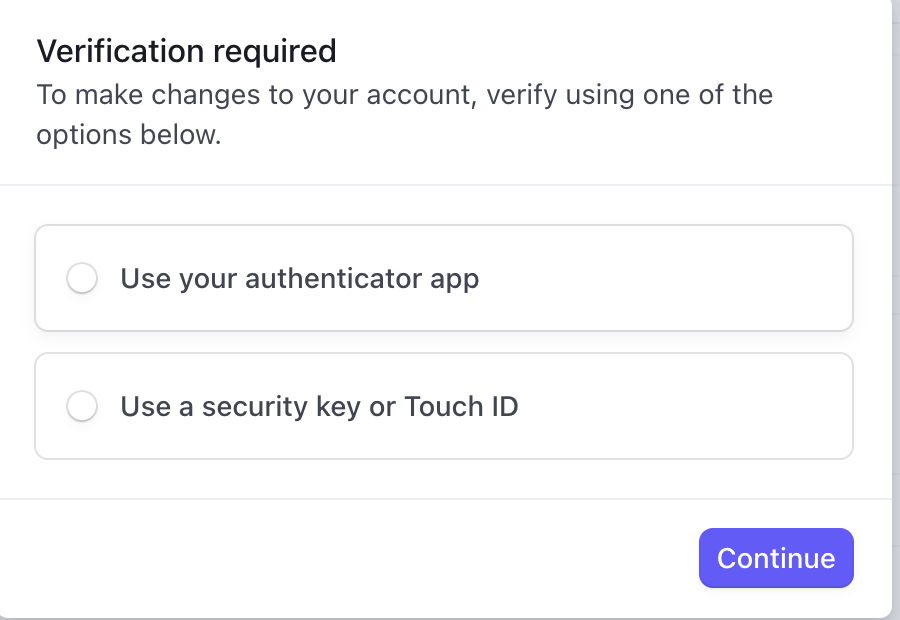
2b. Provide the Key name and click Create.
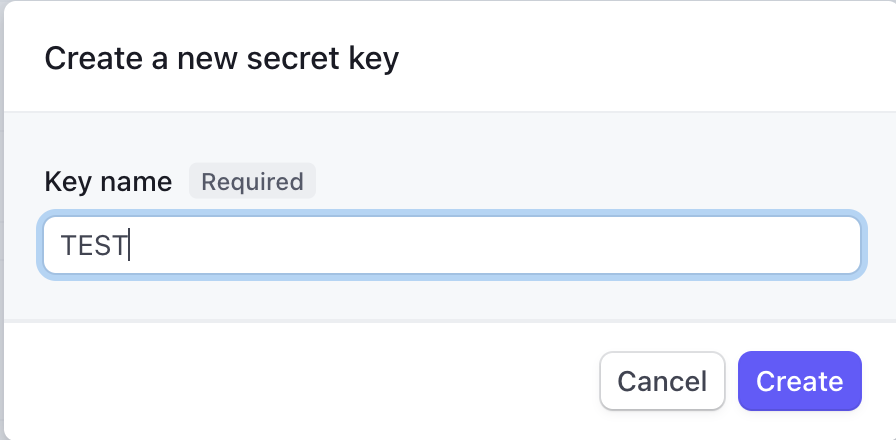
Replace the Leaked Stripe API key
Replace the leaked Stripe API key with the new one in all impacted applications and services.
Revoke the Leaked Stripe API key
Step 1 - Navigate to the API key page
Navigate to https://dashboard.stripe.com/apikeys.
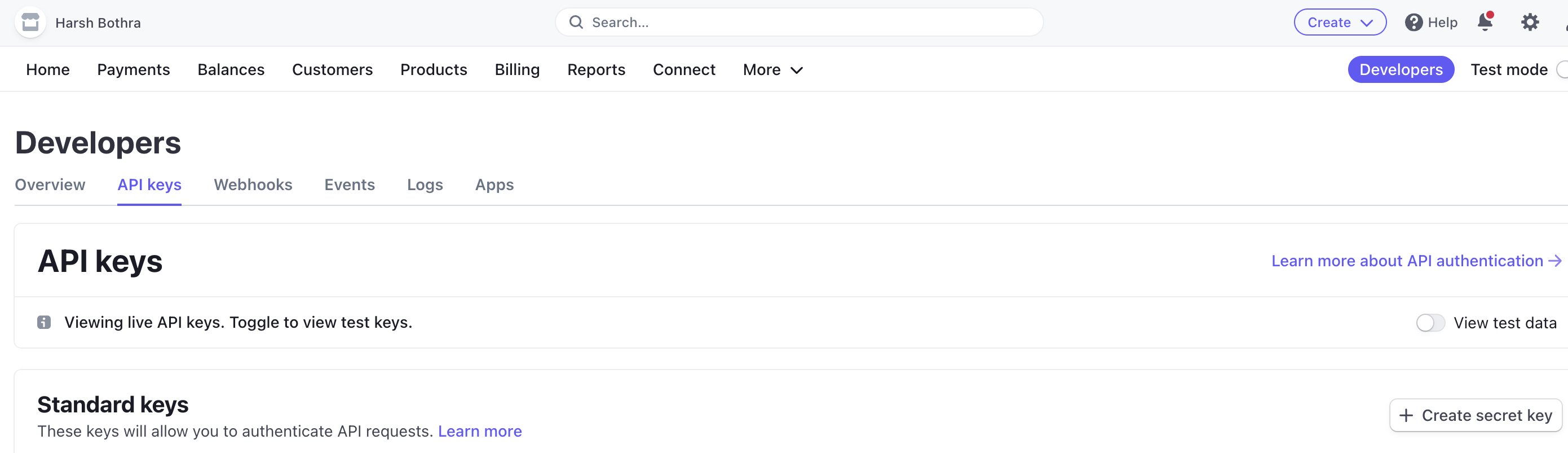
Step 2 - Revoke the API key
2a. Delete the key
Click on the ... button next to the key that you want to delete.
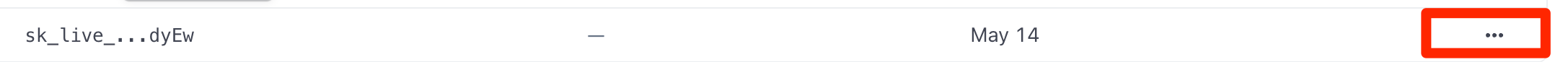
Click Delete key... from the dropdown.
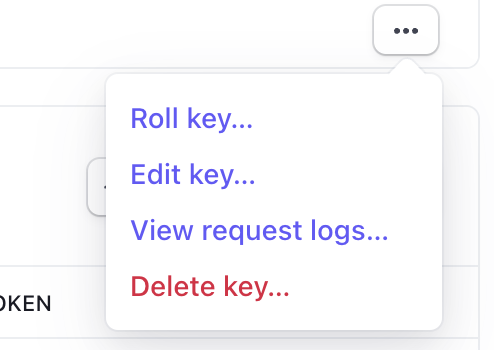
2b. Confirm deletion
Re-authenticate in the pop-up and then click Delete key.