Square
This tutorial provides step-by-step instructions on how to rotate a Square Access Token.
Regenerate a new Square Access Token
Step 1 - Navigate to the Application dashboard
Navigate to https://developer.squareup.com/apps.
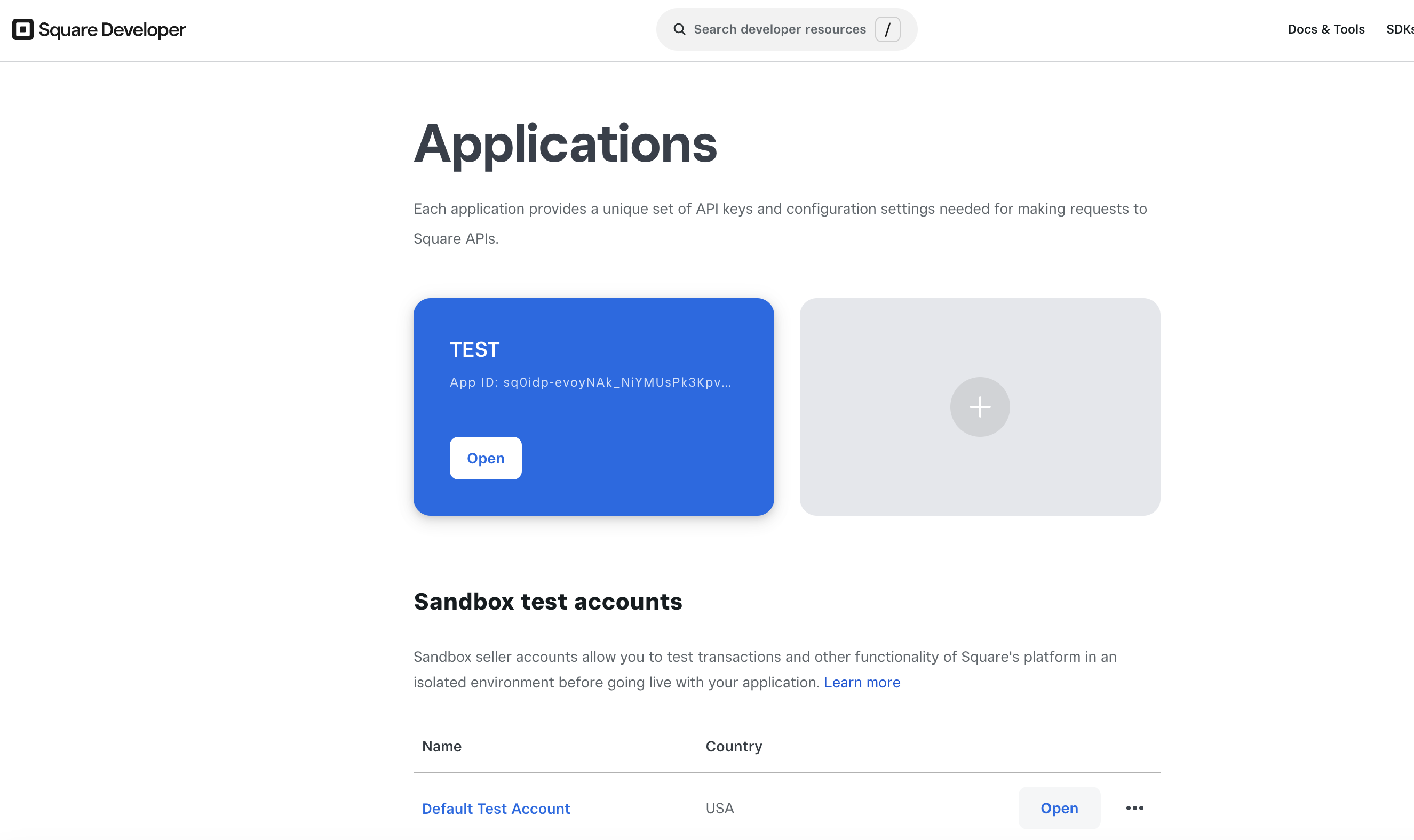
Step 2 - Regenerate a new Access Token
2a. Click on the relevant application tile
Click on the relevant application tile to open the application settings.
2b. Select the environment
Click on Sandbox or Production to select the environment.
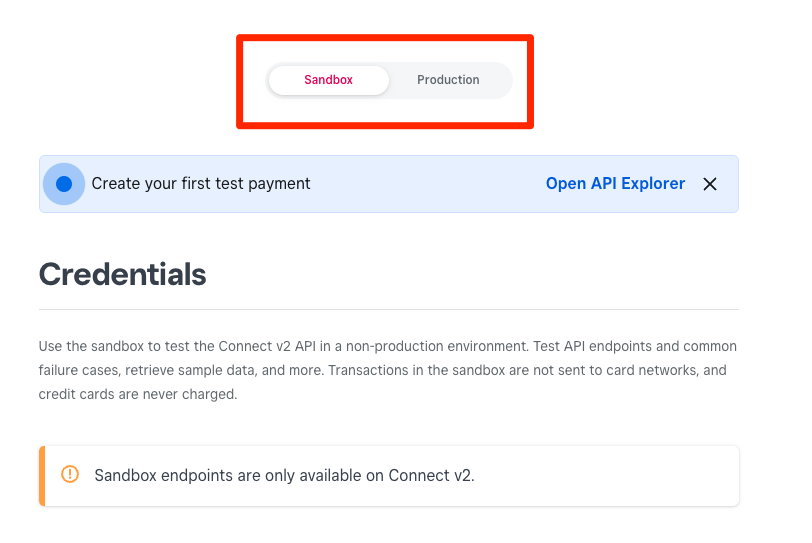
2c. Click Replace token
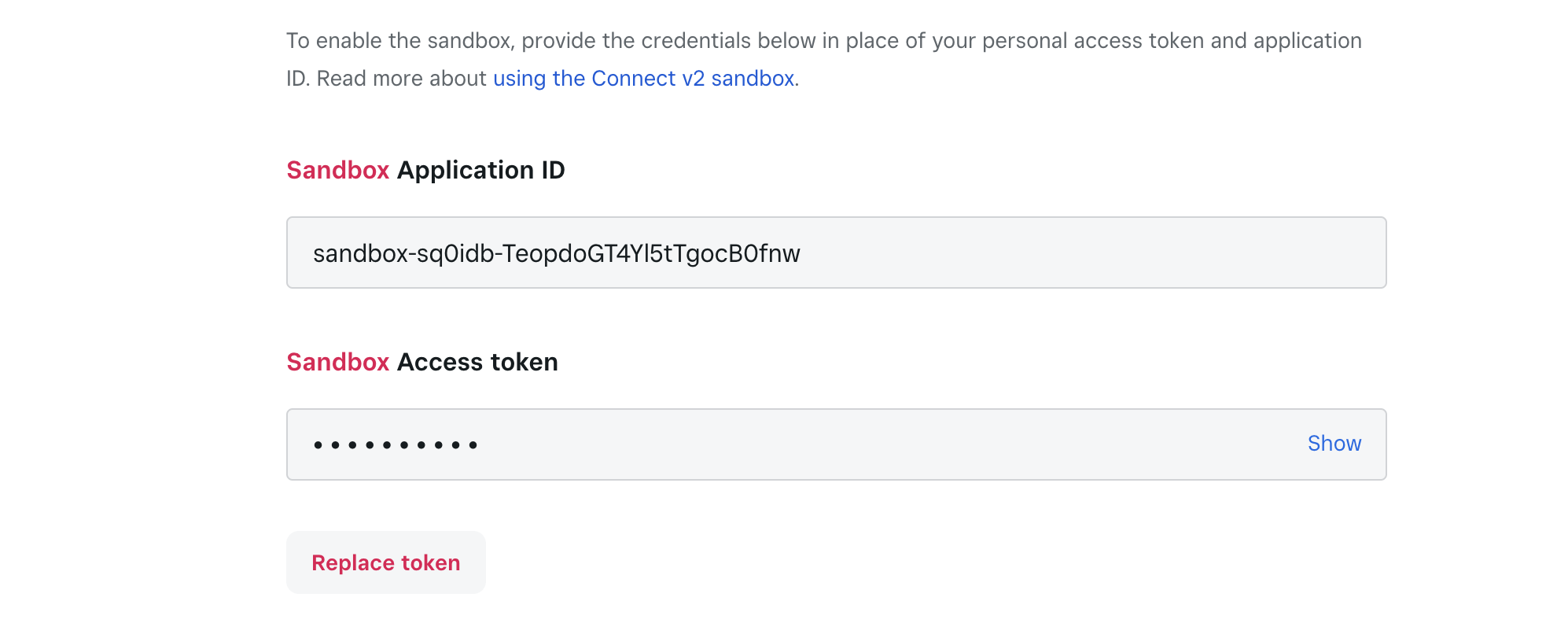
2d. Confirm replacement
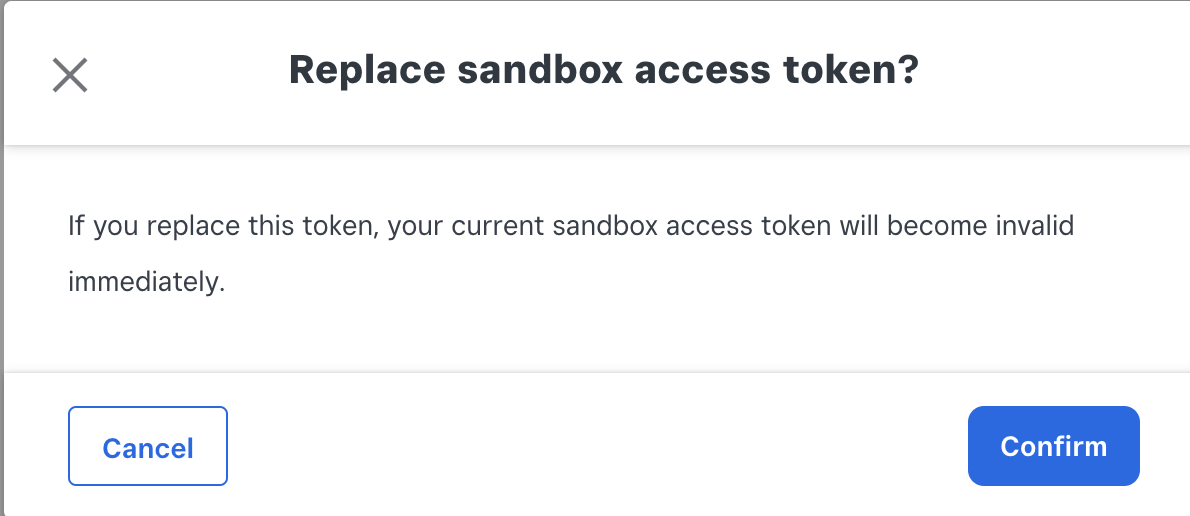
Note: This will regenerate a new token and revoke the old token.
Replace the Leaked Square Access Token
Replace the leaked Square Access Token with the new one in all impacted applications and services.
