Sourcegraph
This tutorial provides step-by-step instructions on how to rotate a Sourcegraph Access Token.
Generate a New Sourcegraph Access Token
Step 1a. Navigate to the Access Token page
Navigate to the url https://sourcegraph.com/users/{username}/settings/tokens. Replace {username} with your Sourcegraph username. If this token is from different Sourcegraph instance, replace the url with the instance url example: https://sourcegraph.example.com/users/{username}/settings/tokens.
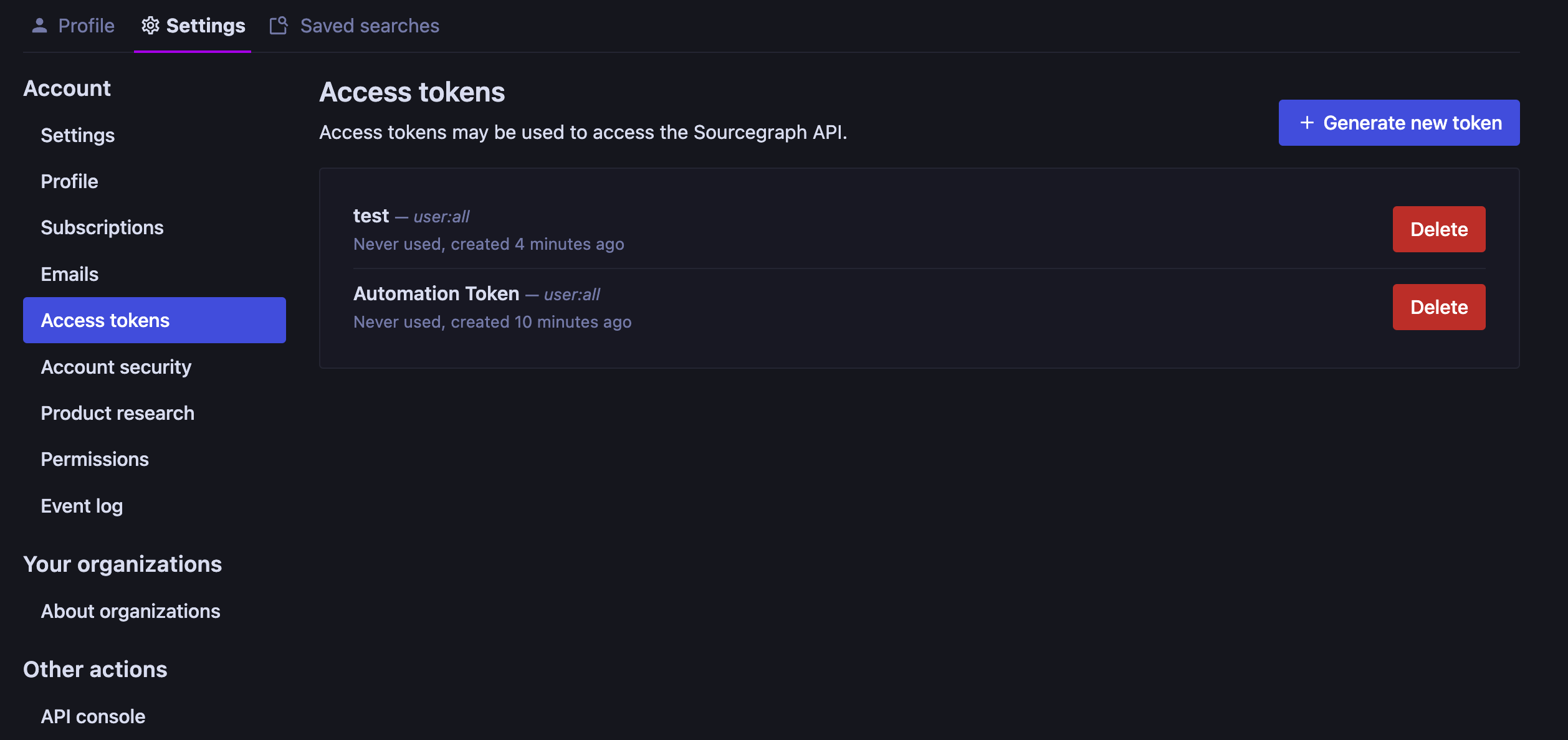
Step 1b. Generate Access Token
Type in a new description for the Access Token.
Step 1c. Confirm
Click the Generate Token button to confirm the operation.
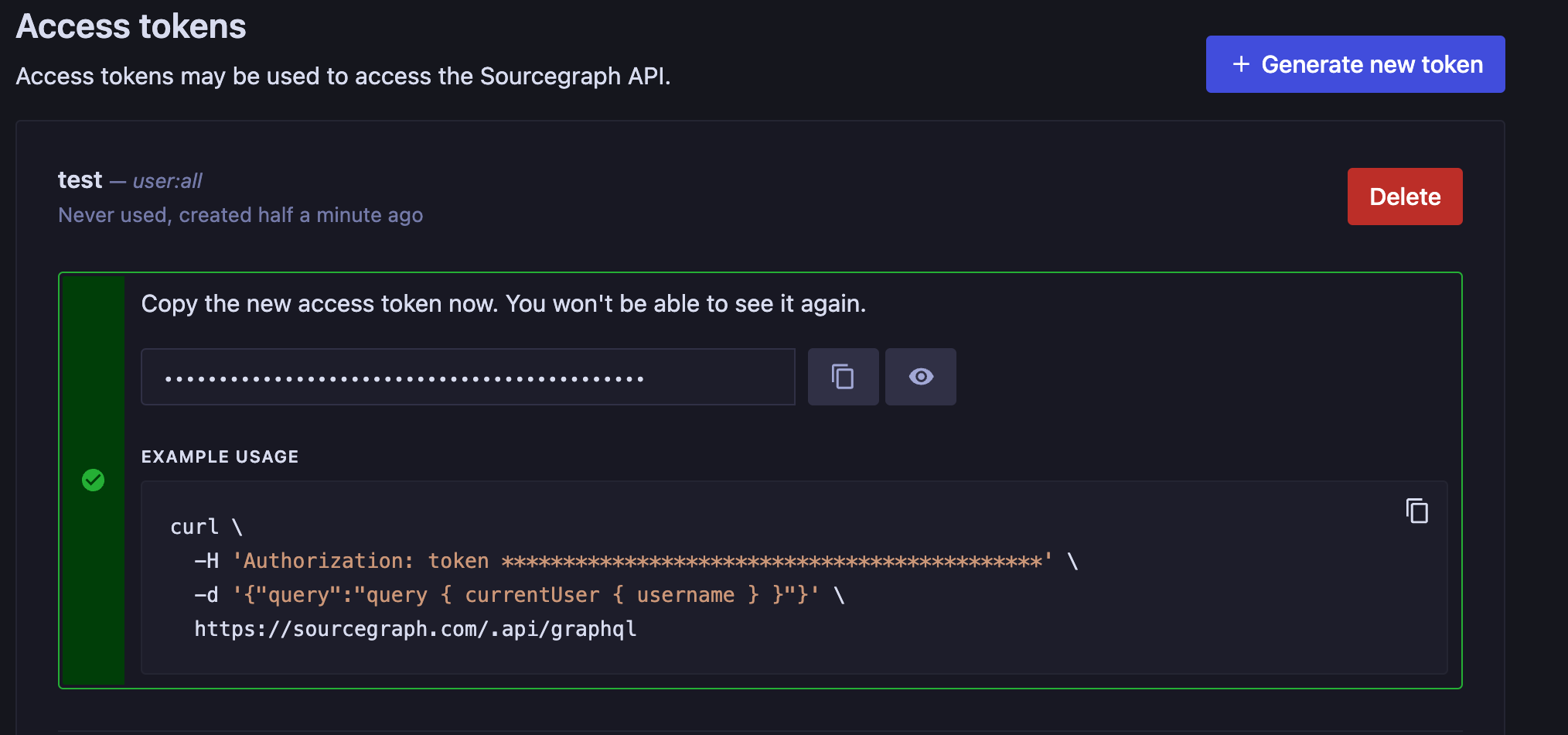
Replace the Leaked Sourcegraph Access token
Replace the leaked Sourcegraph access token with the new one in all impacted applications and services.
Revoke the Access Token
Step 3a. Revoke the existing Access Token
Go through the list of Access Tokens and revoke the existing one by clicking the Delete button.
Step 3b. Confirm
Click the OK button to confirm the operation.
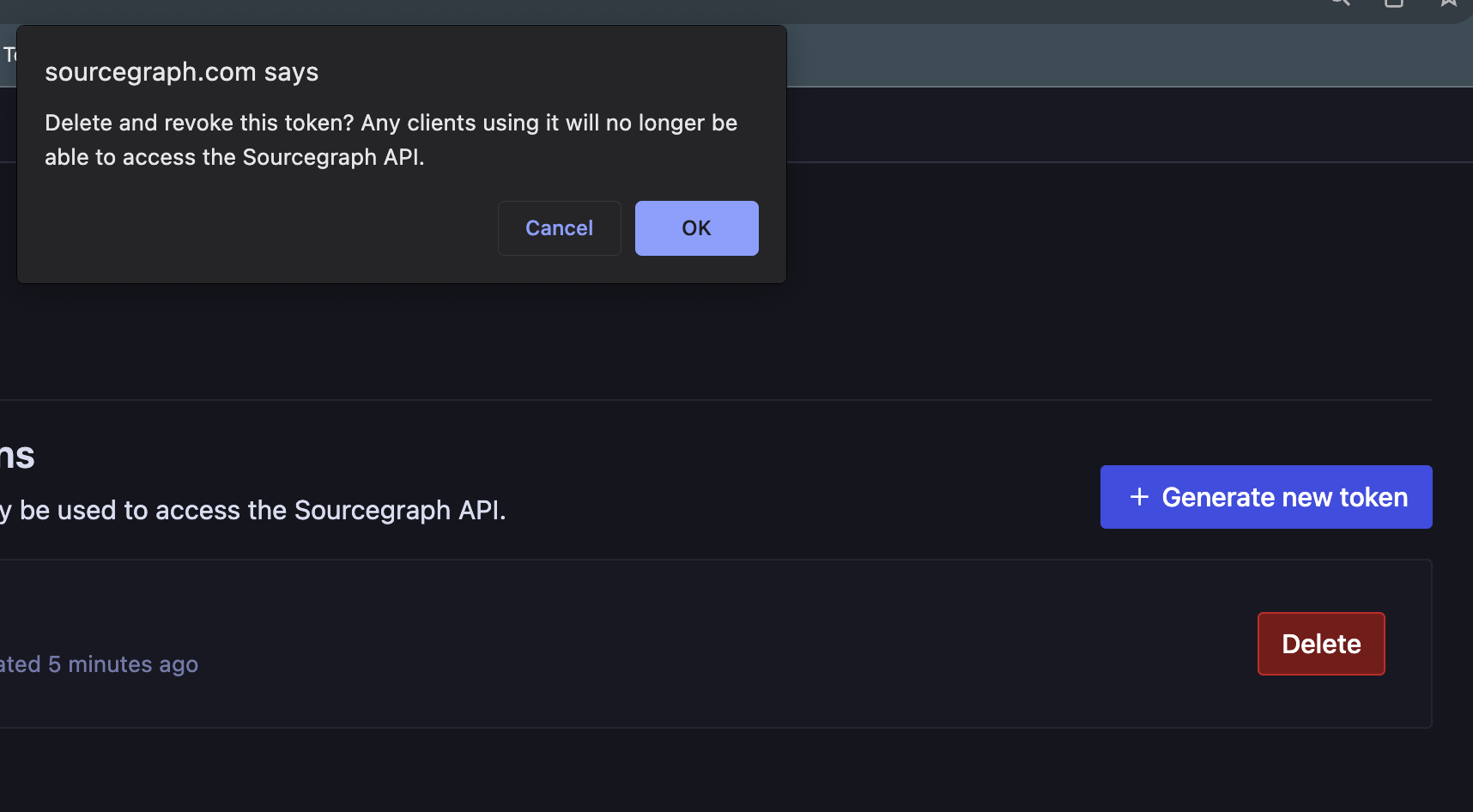
Note: For security reasons, Sourcegraph Access Tokens are masked after creation. If you lose the key, you will need to generate a new one.
