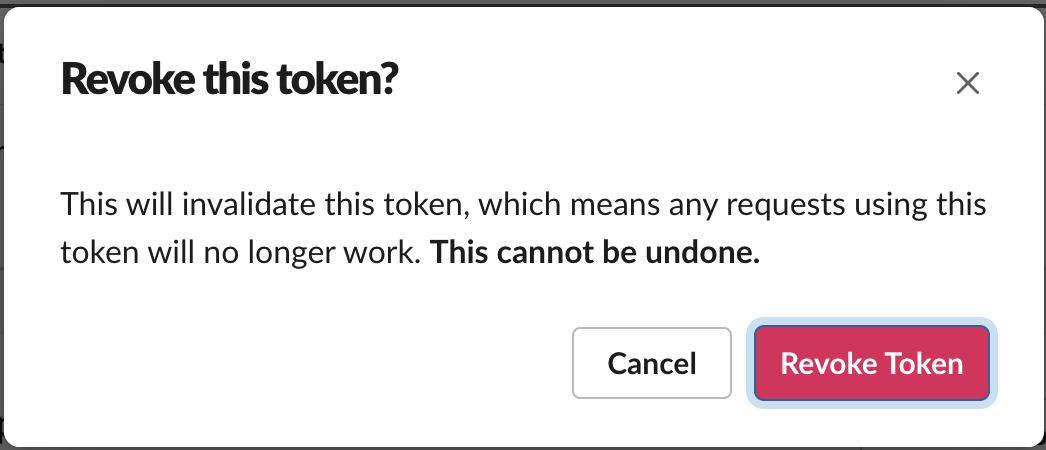Slack
This tutorial provides step-by-step instructions on how to rotate a Slack Configuration Token.
Generate a new Slack Configuration Token
Step 1 - Navigate to the Configuration Token page
Log into your Slack workspace admin account and navigate to https://api.slack.com/apps/.
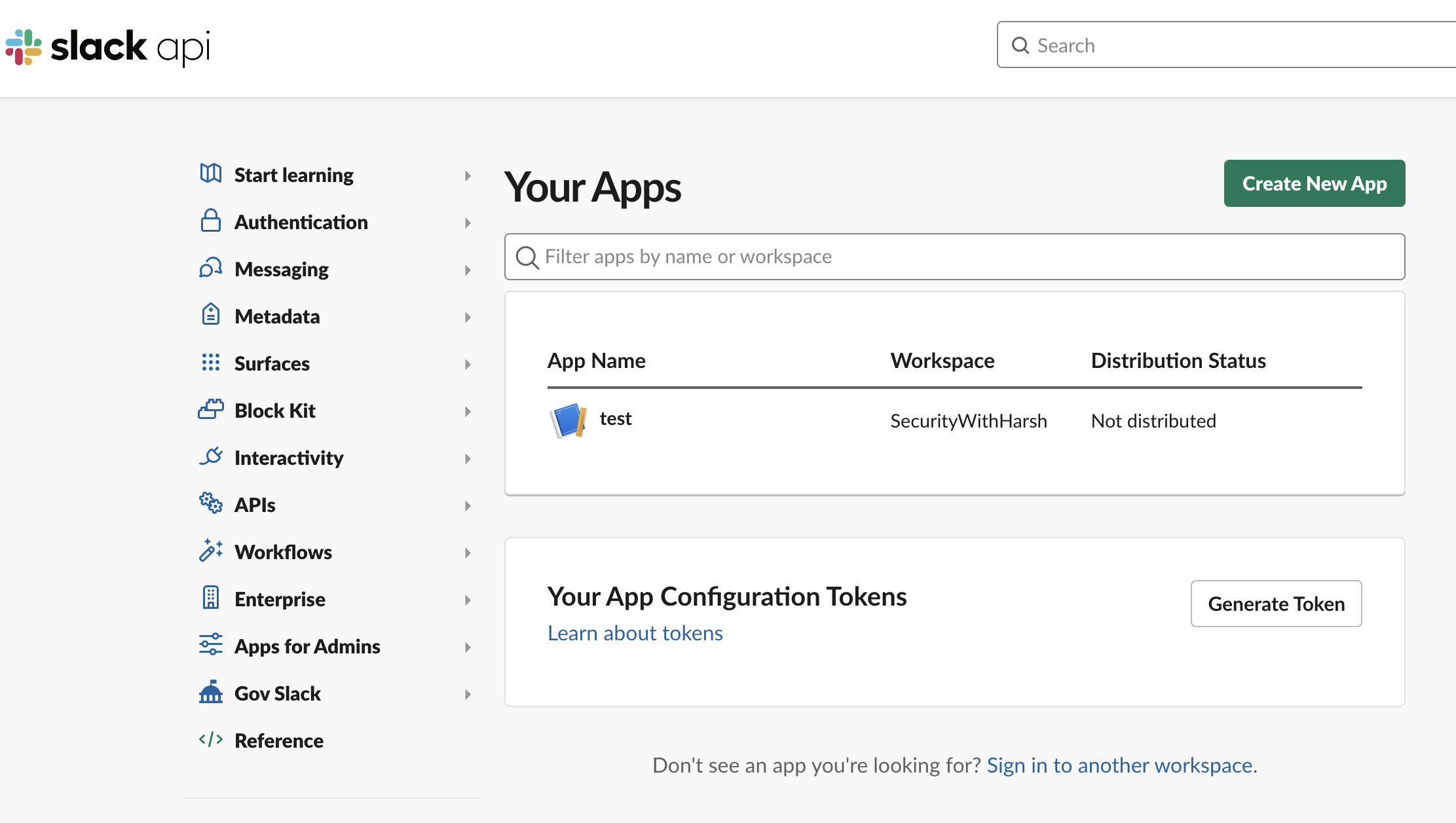
Step 2 - Generate a new Configuration Token
2a. Click Generate Token
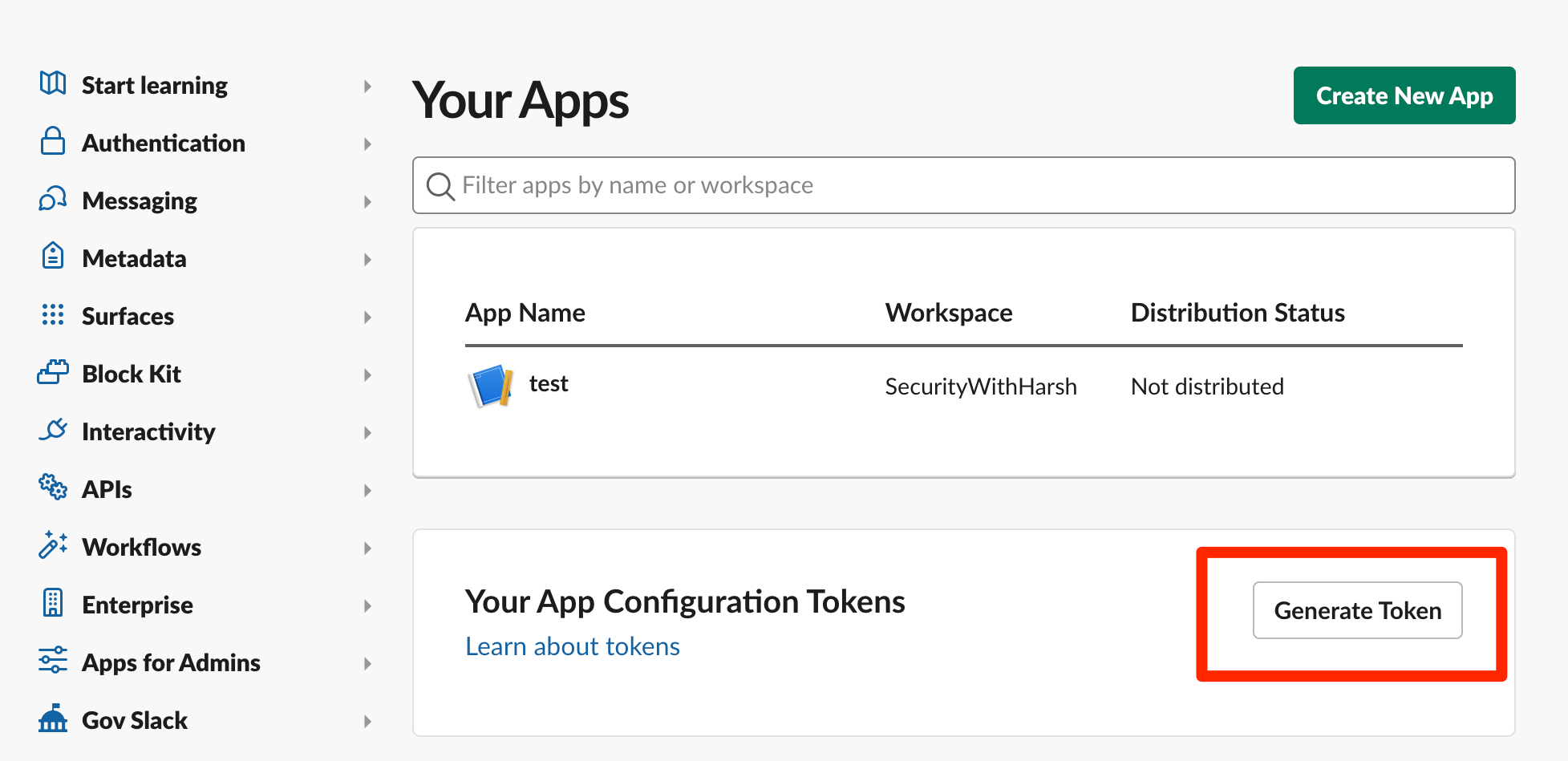
2b. Select a workspace & click Generate
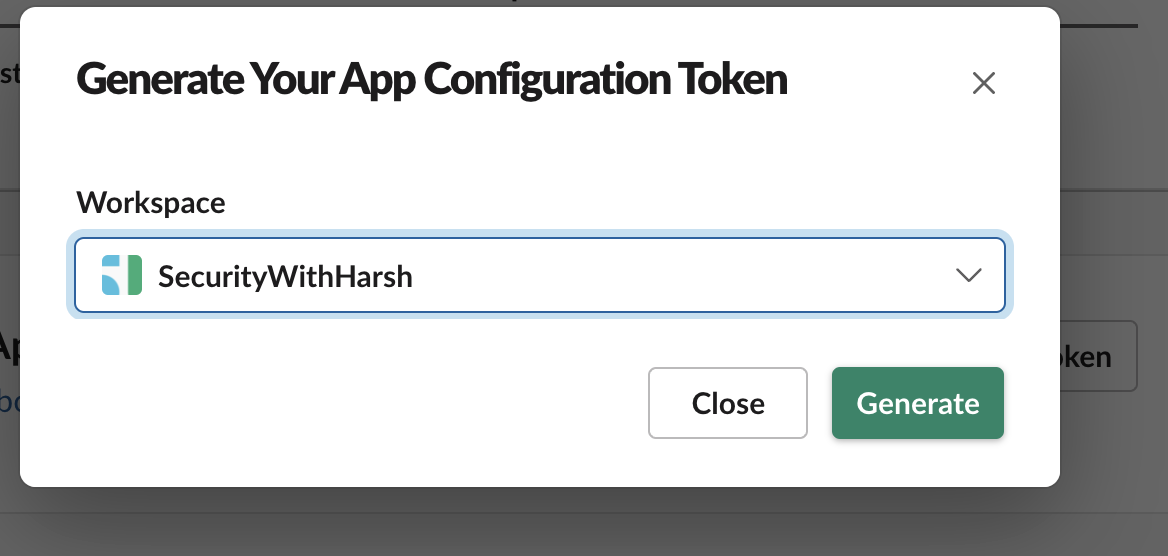
2c. Copy the tokens
You can copy the Access Token and Refresh Token by clicking on the relevant Copy button.
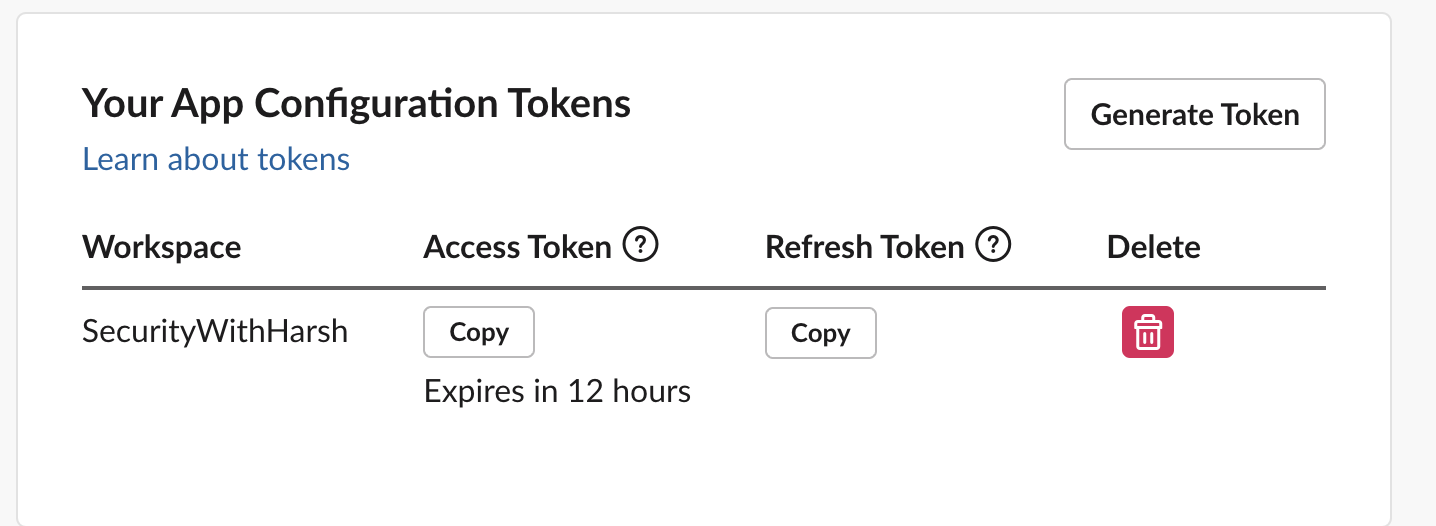
Replace the Leaked Slack Configuration Token
Replace the leaked Slack Configuration Token with the new one in all impacted applications and services.
Revoke the Leaked Slack Configuration Token
Step 1 - Navigate to the Configuration Token page
Log into your Slack workspace admin account and navigate to https://api.slack.com/apps/.
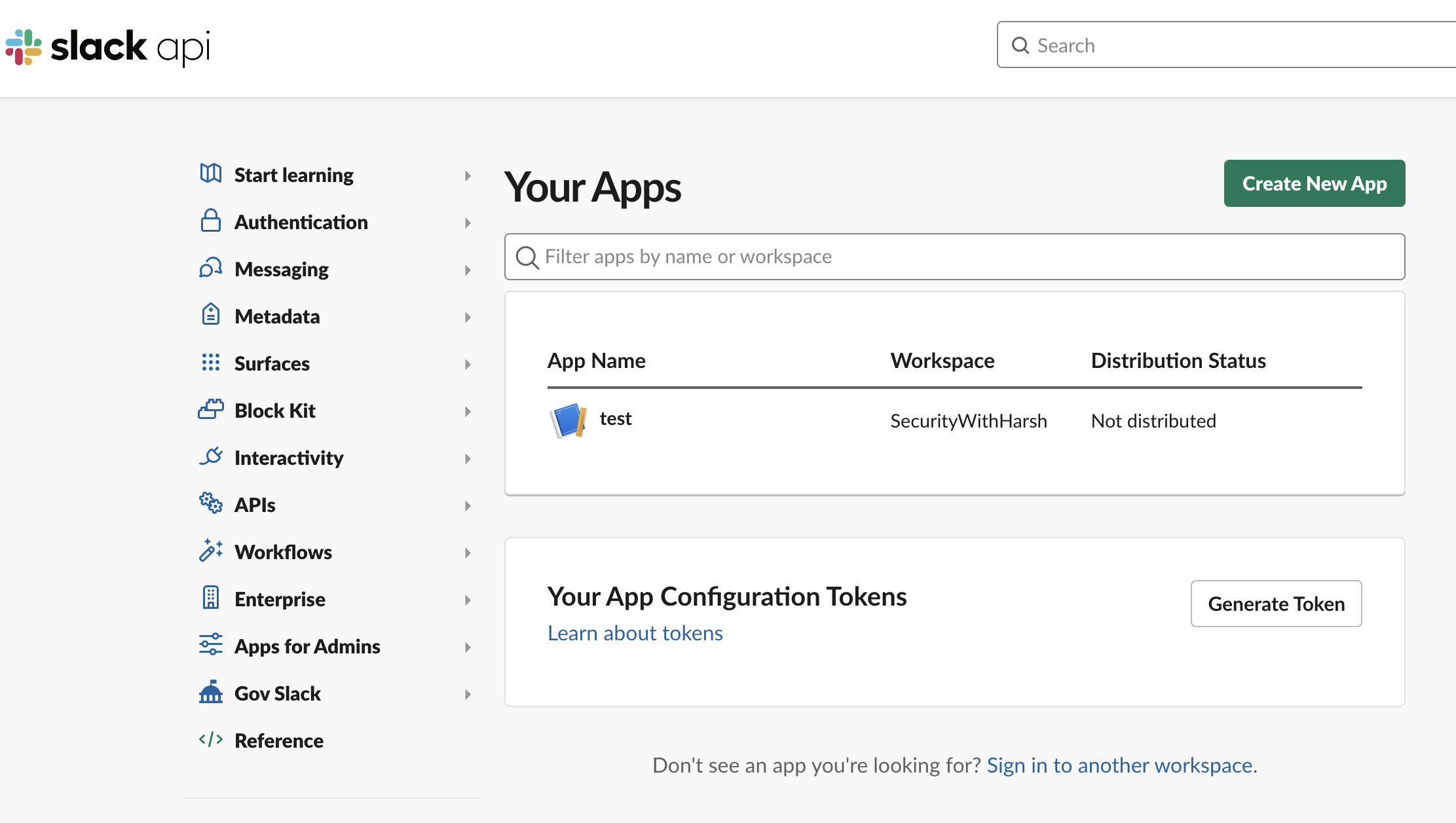
Step 2 - Revoke the Configuration Token
2a. Click the delete button
Click the delete trashcan icon button in the row corresponding to the configuration token you want to delete.
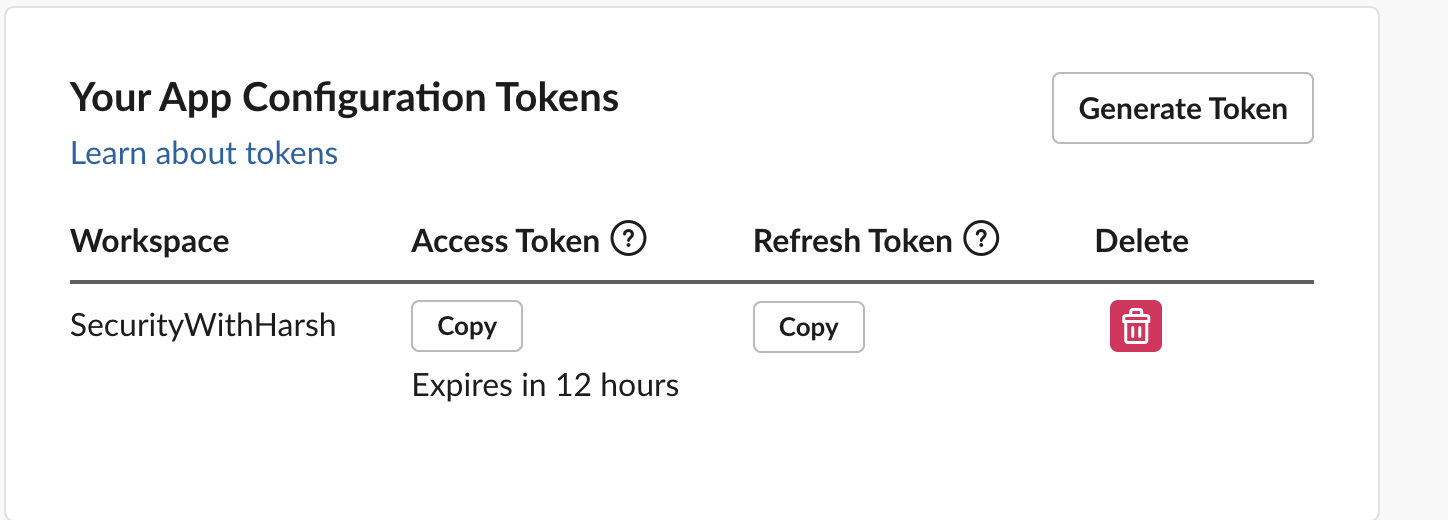
2b. Confirm revocation
Click the Revoke Token button.