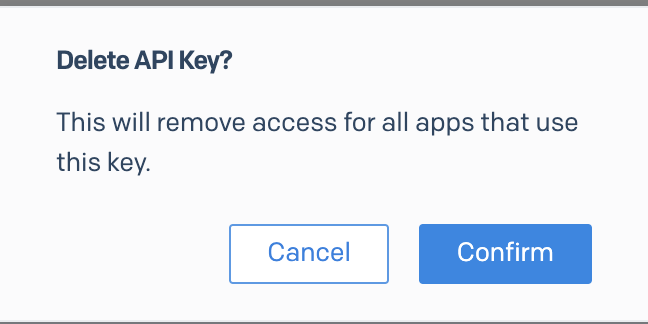Sendgrid
This tutorial provides step-by-step instructions on how to rotate a Sendgrid API Key.
Generate a new Sendgrid API Key
Step 1 - Navigate to the API Key page
After logging in, navigate to https://app.sendgrid.com/settings/api_keys
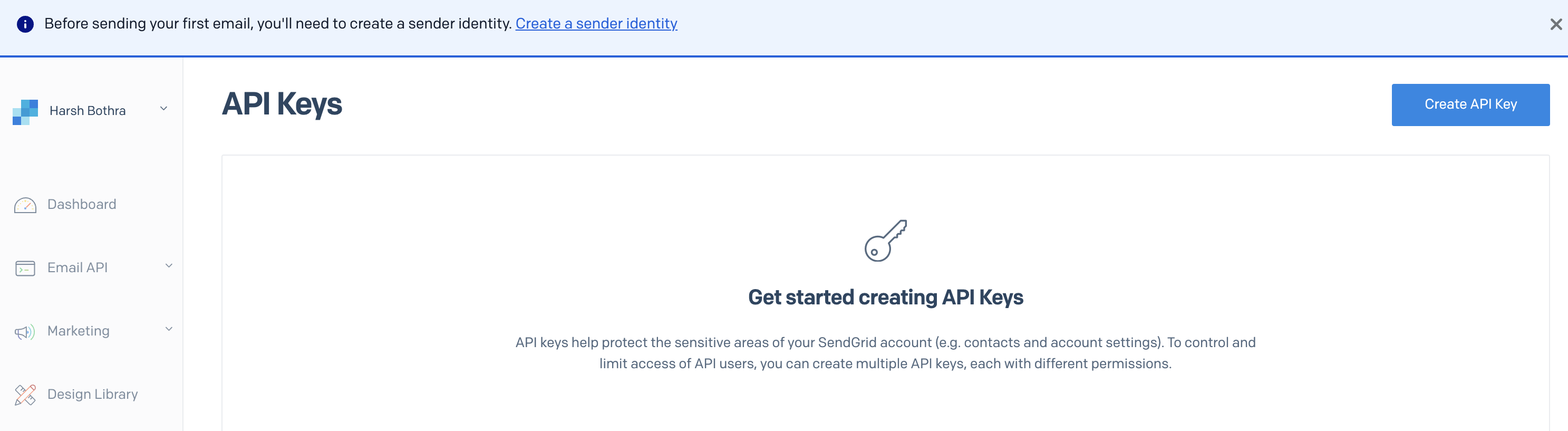
Step 2 - Generate a new API Key
2a. Click the Create API Key button
2b. Configure your API key
Add an API Key Name and then select the relevant Permissions.
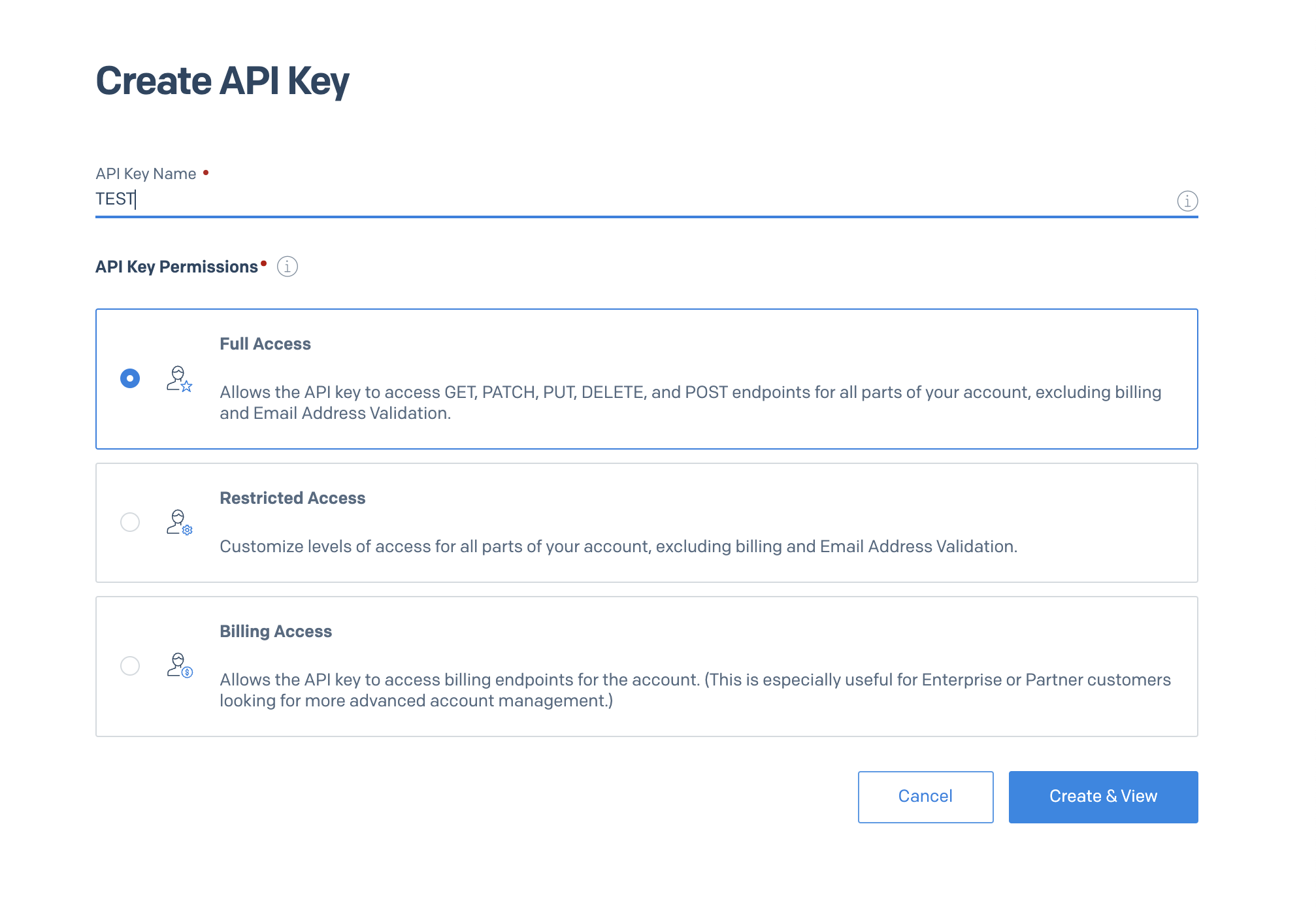
2c. Click Create & View
Sendgrid will only show your API key once. Copy the key and store it securely.
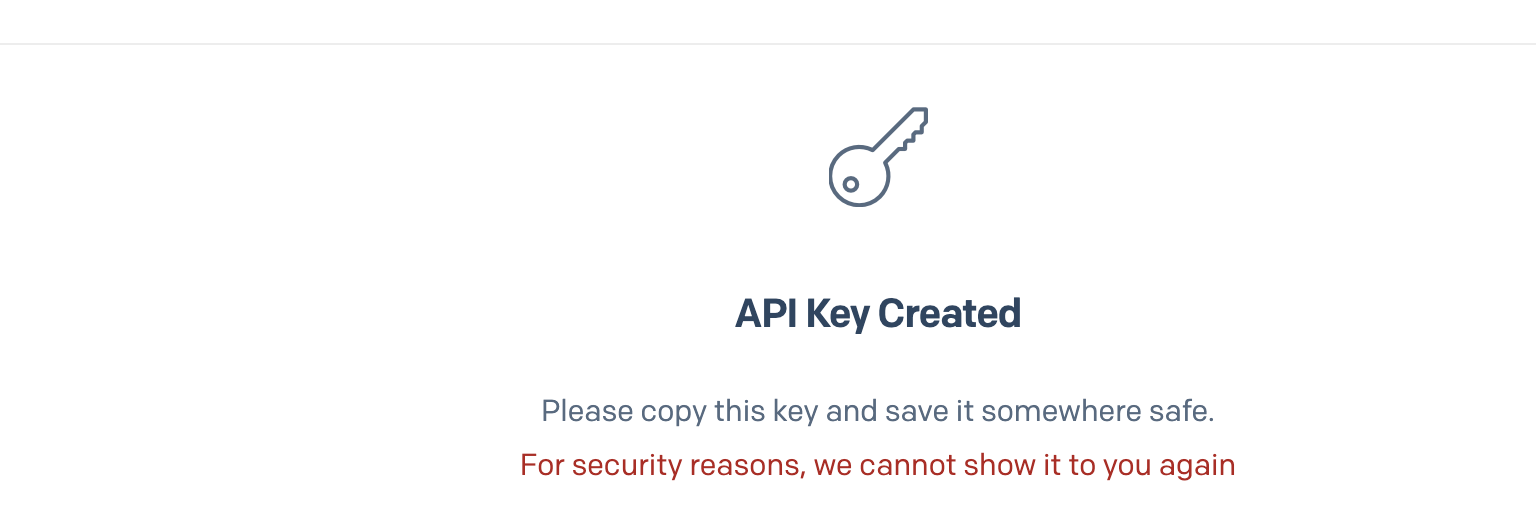
Replace the Leaked Sendgrid API Key
Replace the leaked Sendgrid API Key with the new one in all impacted applications and services.
Revoke the Leaked Sendgrid API Key
Step 1 - Navigate to the API Key page
After logging in, navigate to https://app.sendgrid.com/settings/api_keys
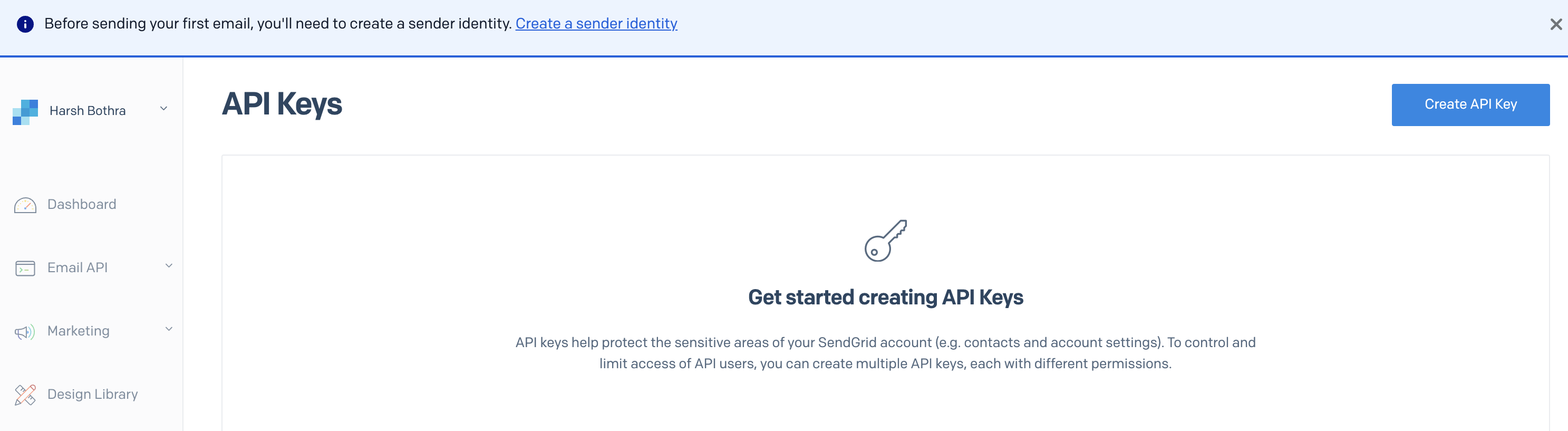
Step 2 - Revoke the API Key
2a. Click the Delete API Key button
In the row of the API key you want to delete, click on the settings wheel icon. In the dropdown menu, click the Delete API Key button.
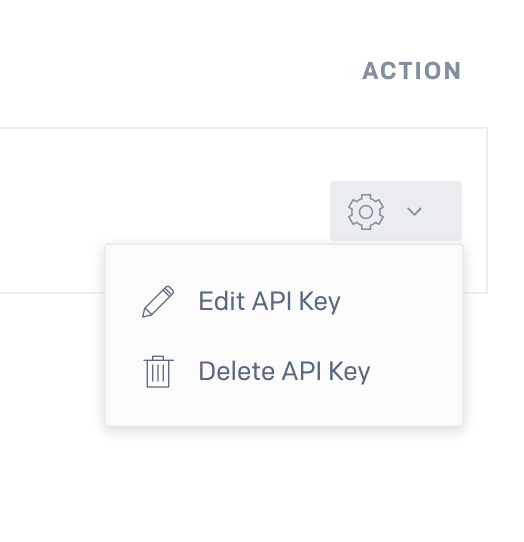
2b. Confirm deletion
Click the Confirm button to permanently delete the API key.