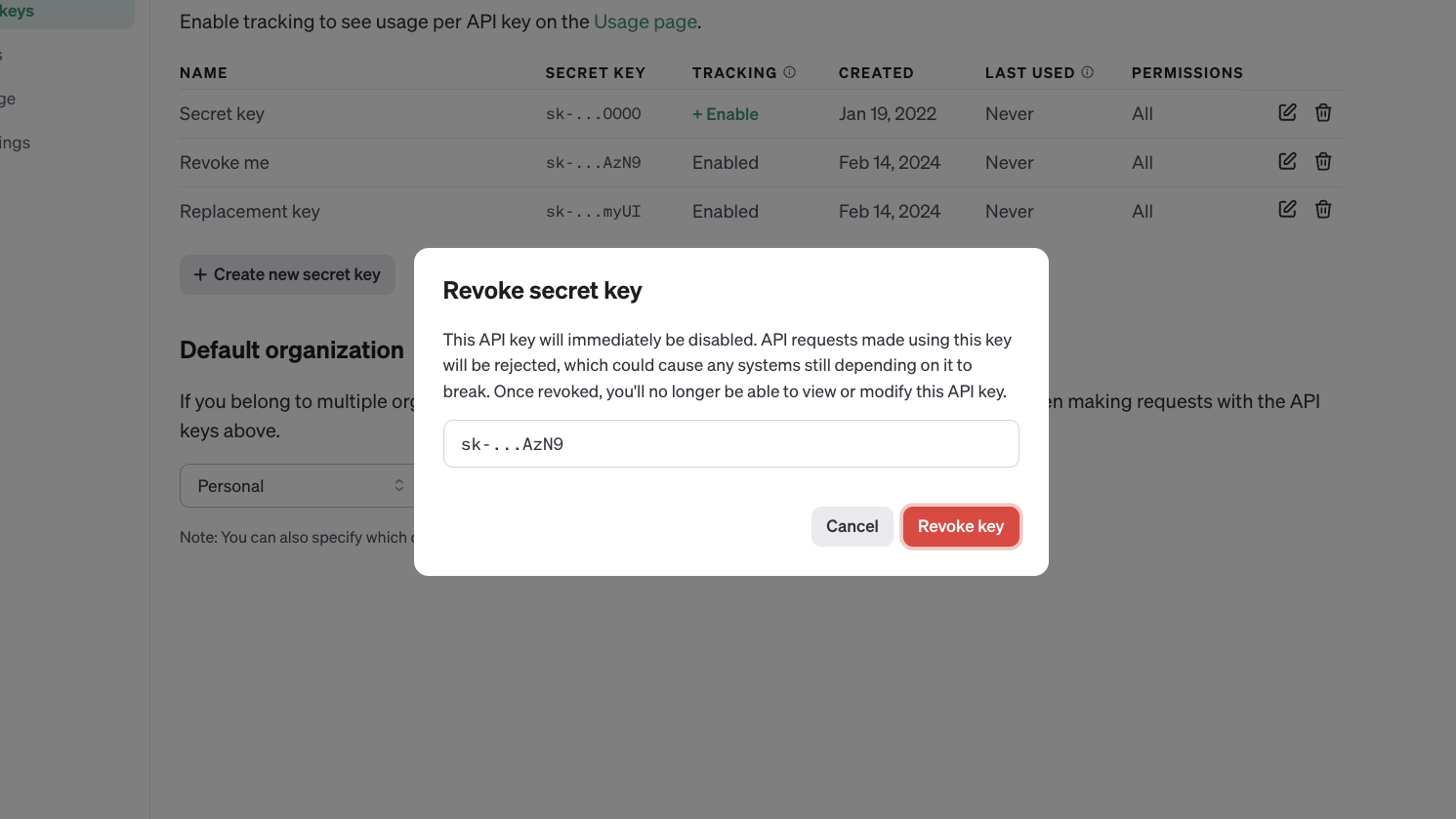OpenAI
This tutorial provides step-by-step instructions on how to rotate an OpenAI API key.
Generate a new OpenAI API key
Step 1 - Navigate to the API key page
The API key page is located at https://platform.openai.com/api-keys.

Step 2 - Generate a new API key
2a. Click on the Create new secret key button
Click the Create new secret key button underneath any existing API keys
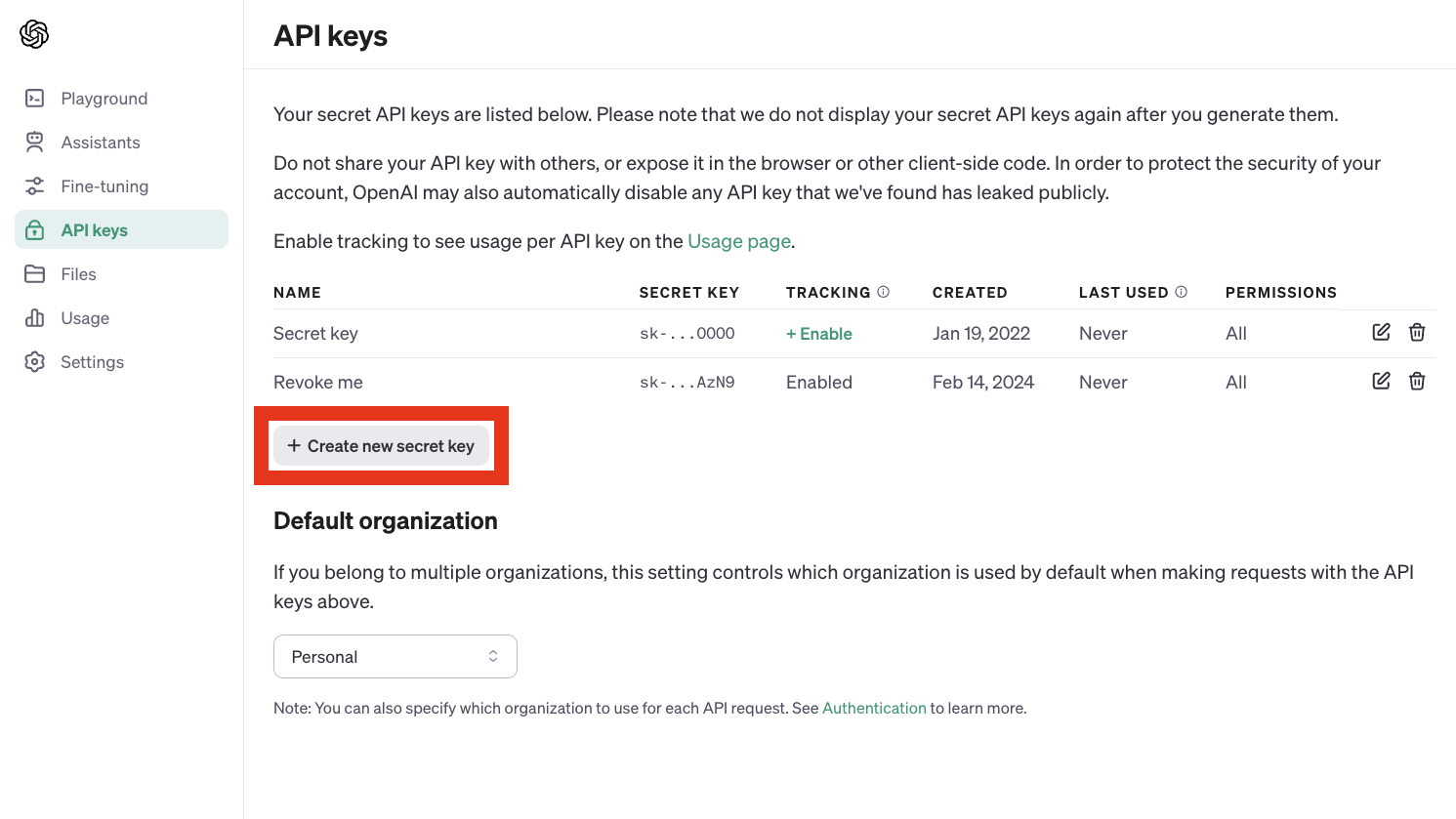
2b. Configure the key
Within the Create new secret key modal, there are two settings: an optional
Name field and Permissions. Make any necessary modifications and click the
Create secret key button.

2c. Copy the key
Upon success, a Save your key modal will be displayed. Press the Copy button
to place it on your clipboard.

Replace the original OpenAI API key
Replace the original OpenAI API key with the new one in all impacted applications and services.
Revoke the original OpenAI API key
Step 1 - Navigate to the API key page
The API key page is located at https://platform.openai.com/api-keys.
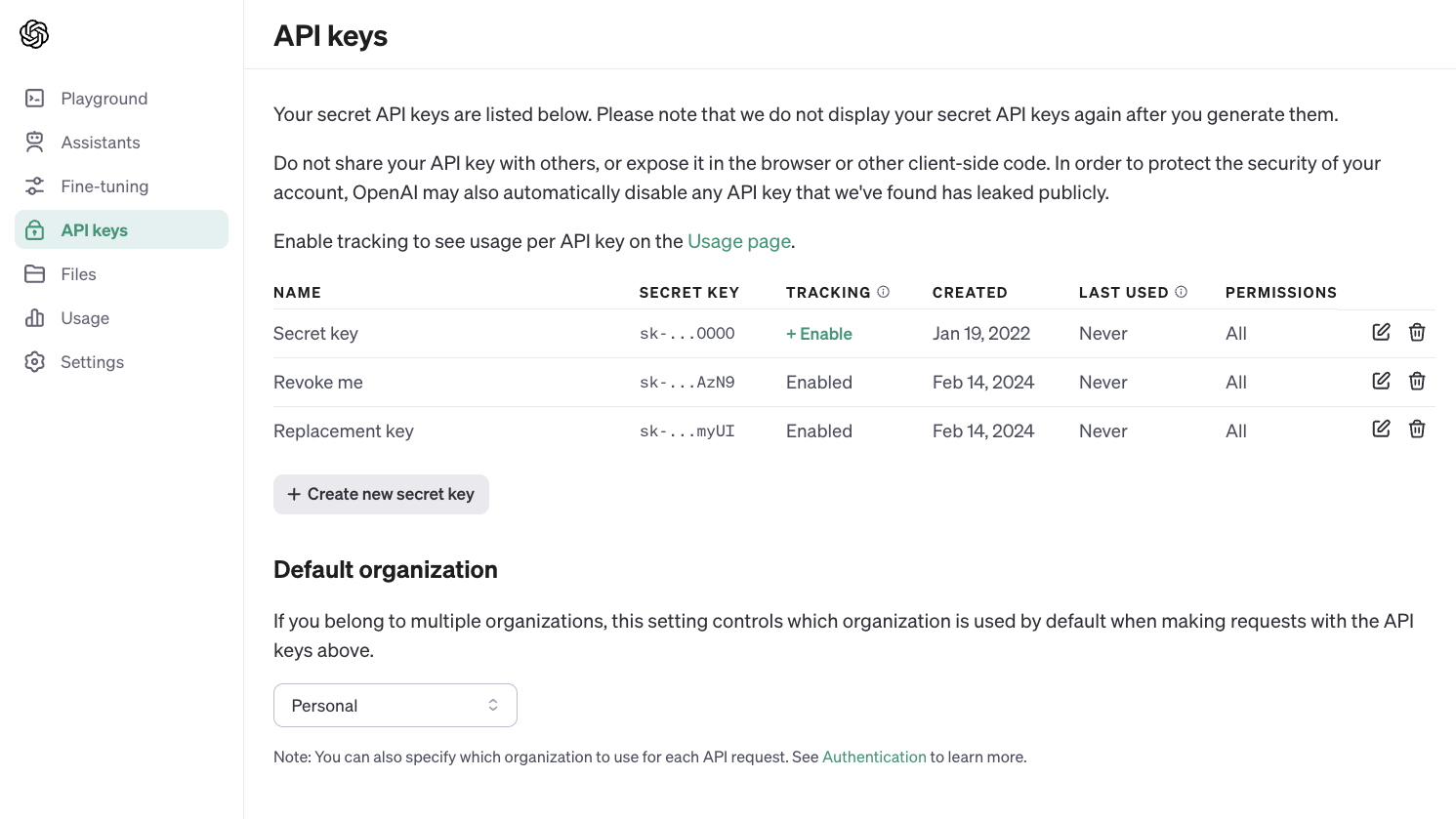
Step 2 - Revoke the OpenAI API key
2a. Start the revocation process
Identify the API key to be revoked and click the trash can icon associated with
it.

2b. Confirm the revocation
Within the Revoke secret key modal, ensure the correct key is selected and
click the Revoke key button.