Mailchimp
This tutorial provides step-by-step instructions on how to rotate a Mailchimp API Key.
Generate a New Mailchimp API key
Step 1 - Navigate to the API keys page
After logging in, navigate to https://us12.admin.mailchimp.com/account/api/.
Note: Based on your location, the API keys page URL will differ. Mailchimp substitutes <your_region> into the URL https://<your_region>.admin.mailchimp.com/account/api. Similalrly, API key formats may differ by region as well.
Step 2 - Generate a new key
1. Click on “Create New Key”
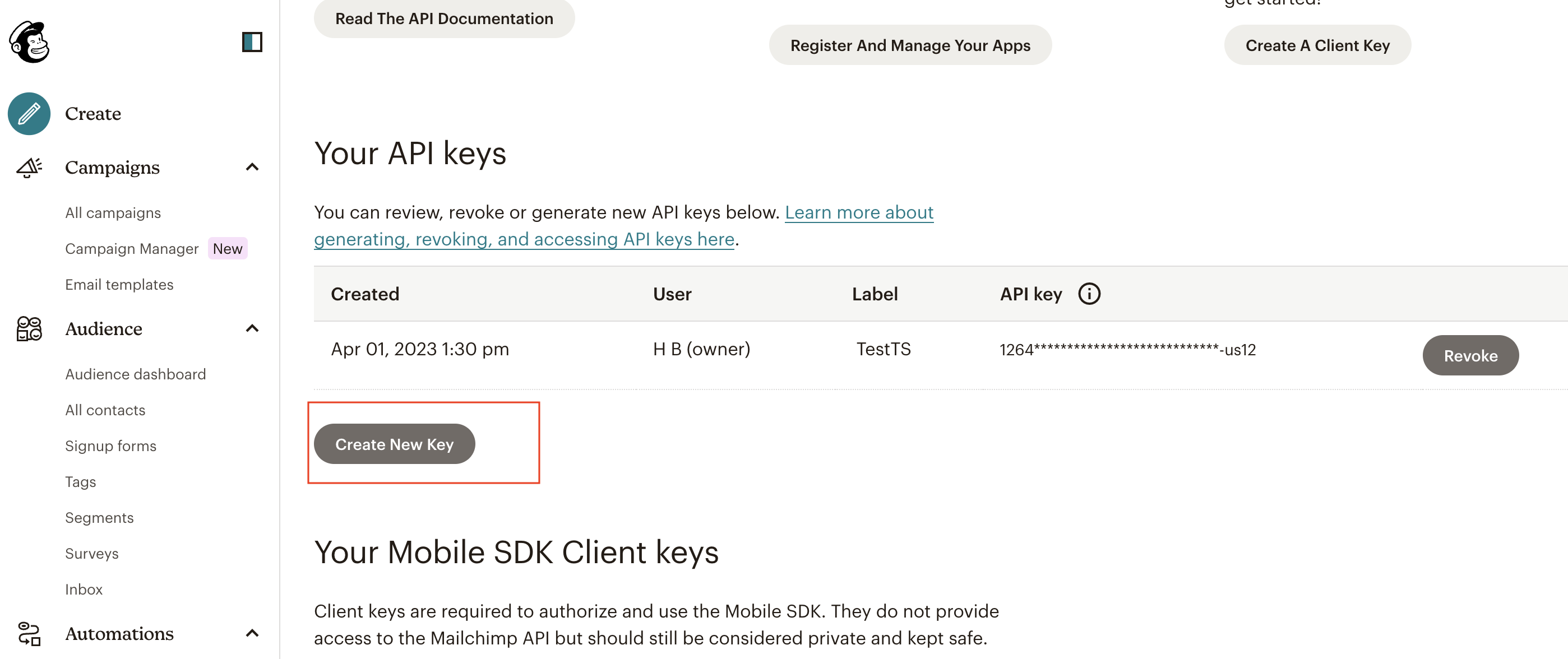
2. Provide an “API Key Name” and click on “Generate Key”
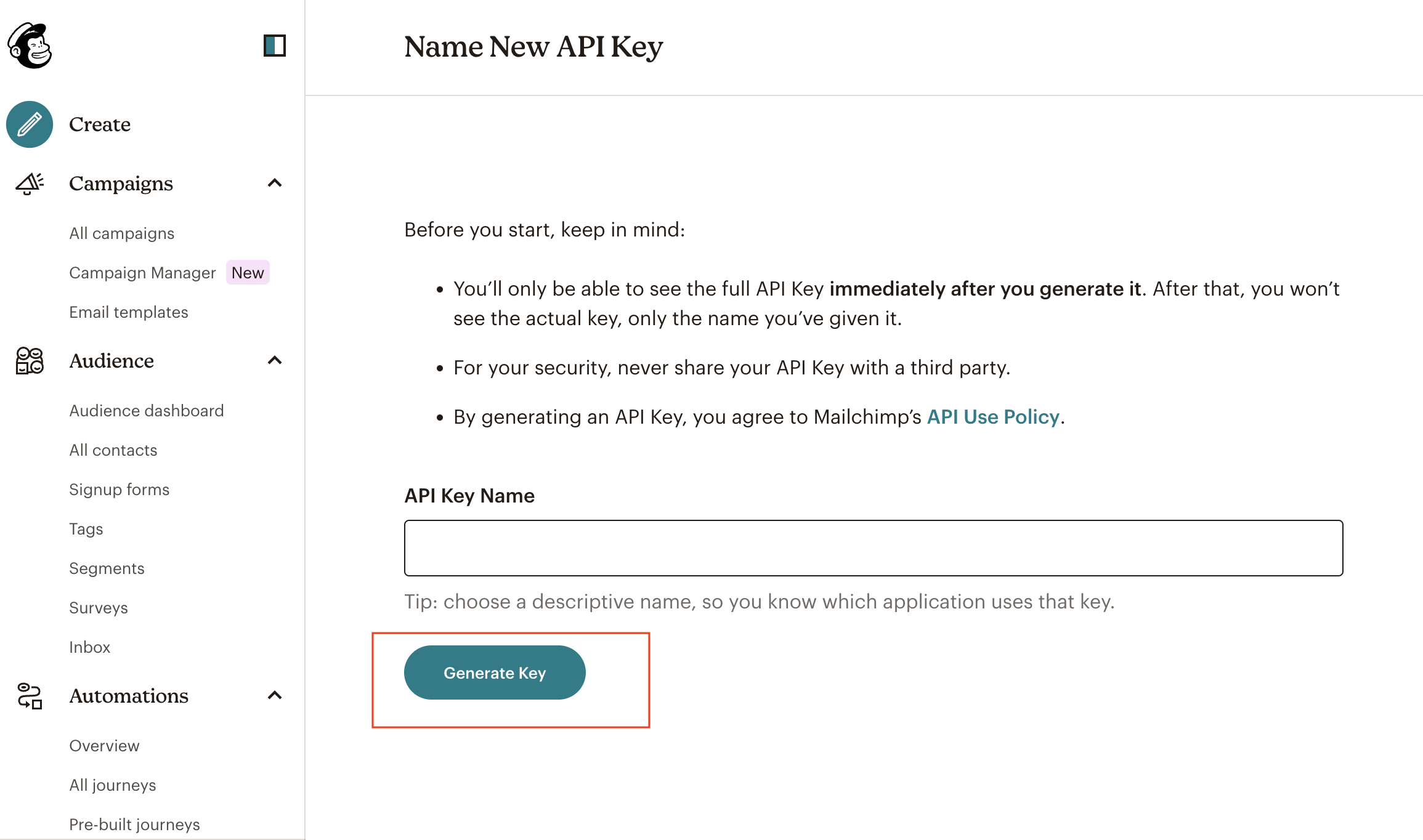
Step 3 - Copy the new key
Copy the new key manually or by selecting the “Copy to Clipboard” button. Then, click “Done”.
Note: For security reasons, Mailchimp API keys are masked after creation. If you lose the key, you will need to generate a new one.
Replace the Leaked Mailchimp Key
Replace the leaked Mailchimp API key with the new one in all impacted applications and services.
Revoke the Leaked Mailchimp API key
Step 1 - Navigate to the API keys page
After logging in, navigate to https://us12.admin.mailchimp.com/account/api/.
Note: Based on your location, the API keys page URL will differ. Mailchimp substitutes <your_region> into the URL https://<your_region>.admin.mailchimp.com/account/api. Similalrly, API key formats may differ by region as well.
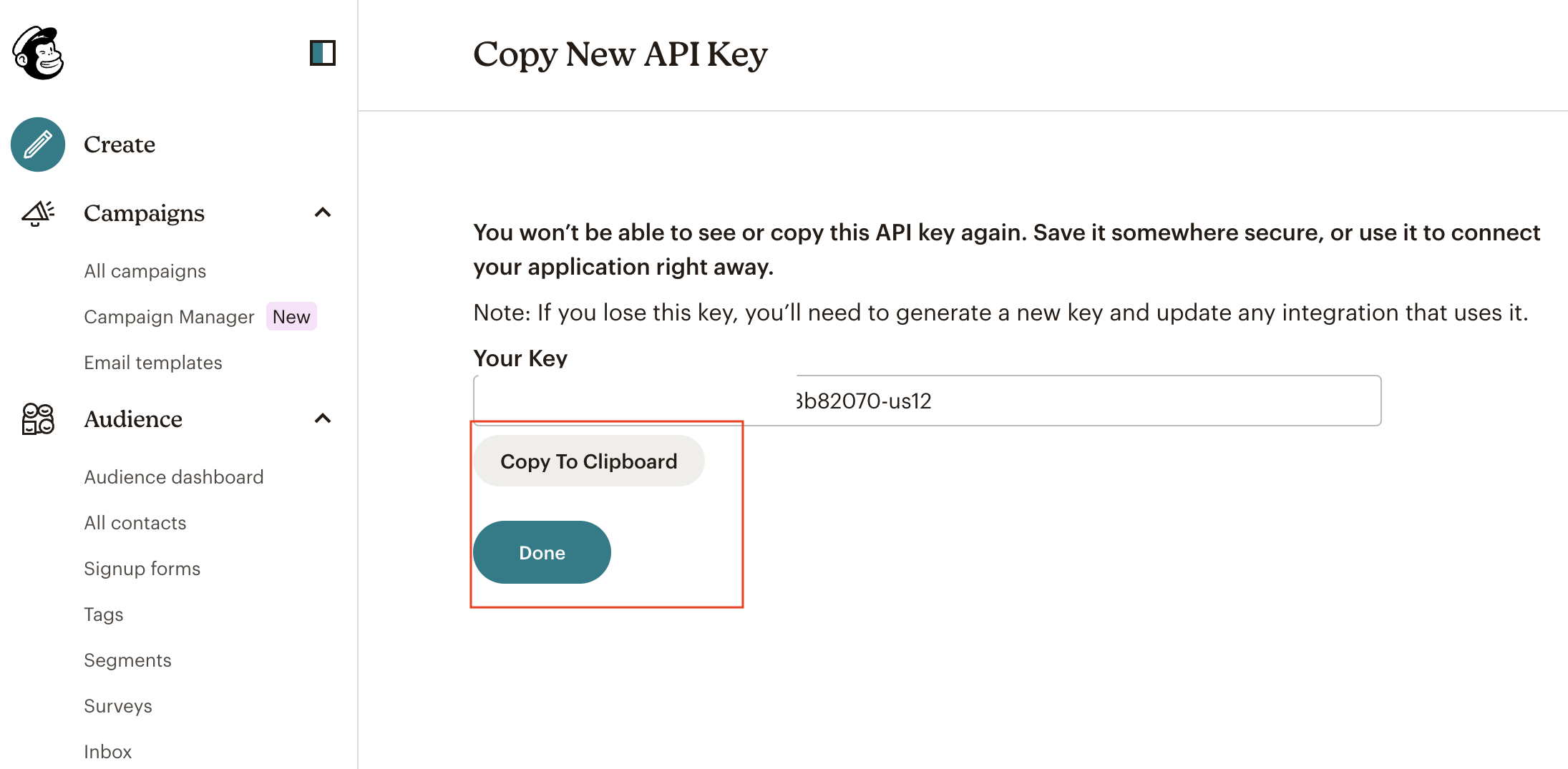
Step 2 - Click “Revoke” on the relevant Key
Find the API key you want to revoke and click “Revoke”.
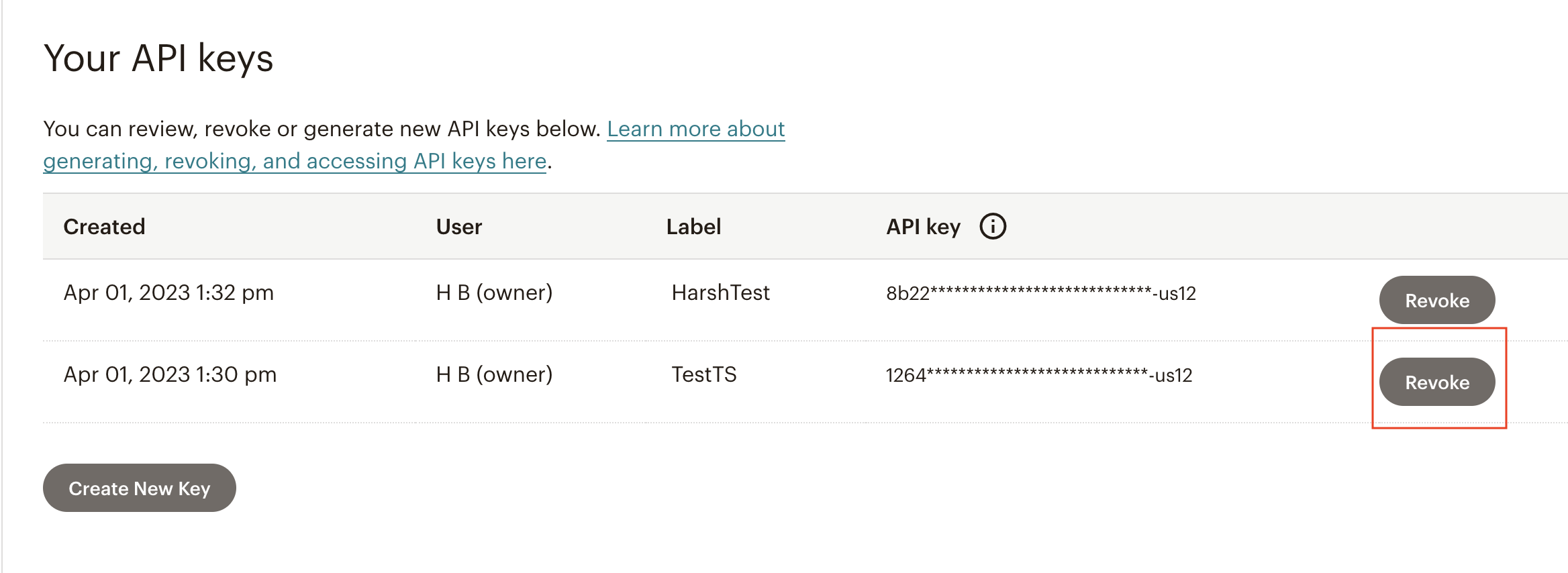
Step 3 - Confirm the key
Type “REVOKE” in the input prompt and click on “Revoke”.
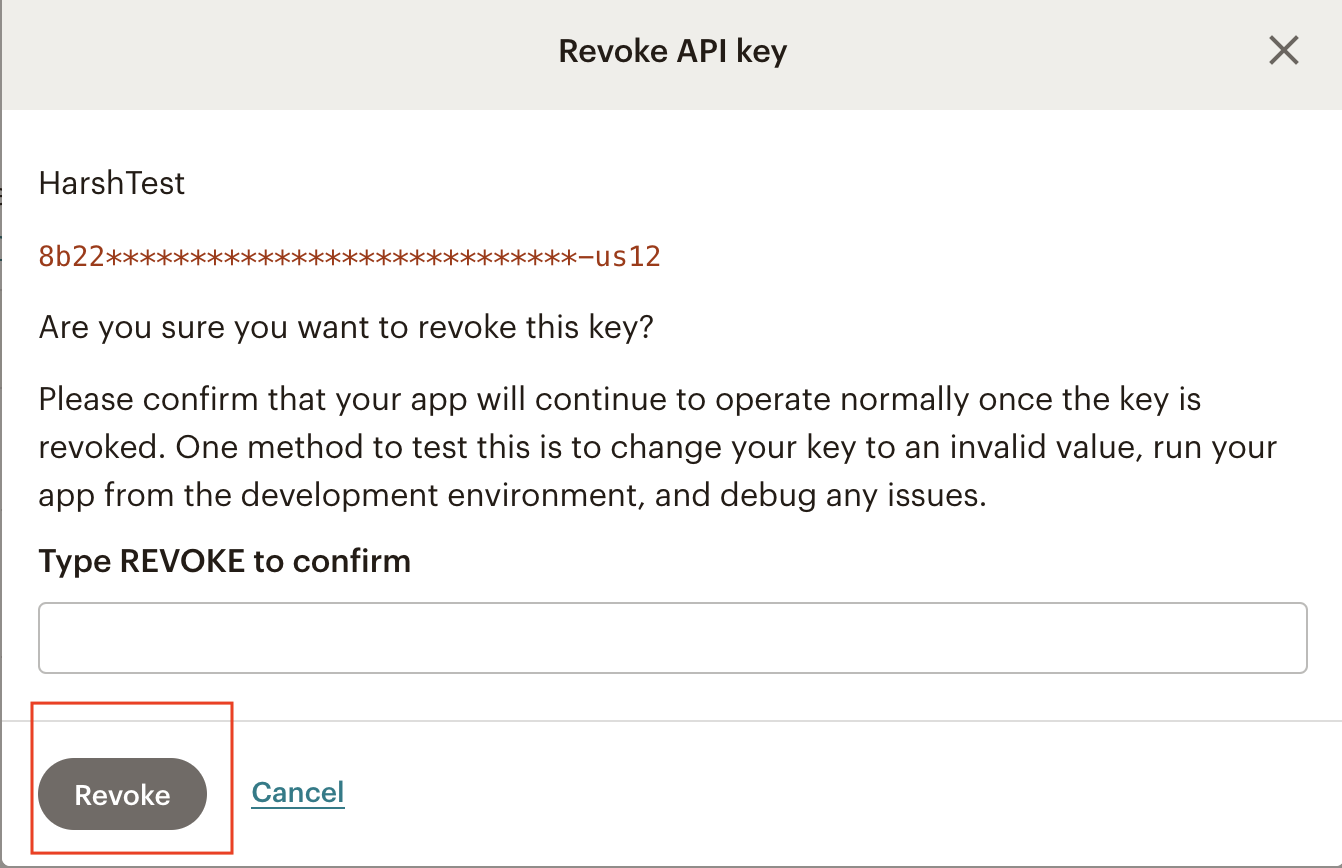
Step 4 - Observe the Key is revoked
Mailchimp will place a strike through the API key, so that you know it’s revoked.
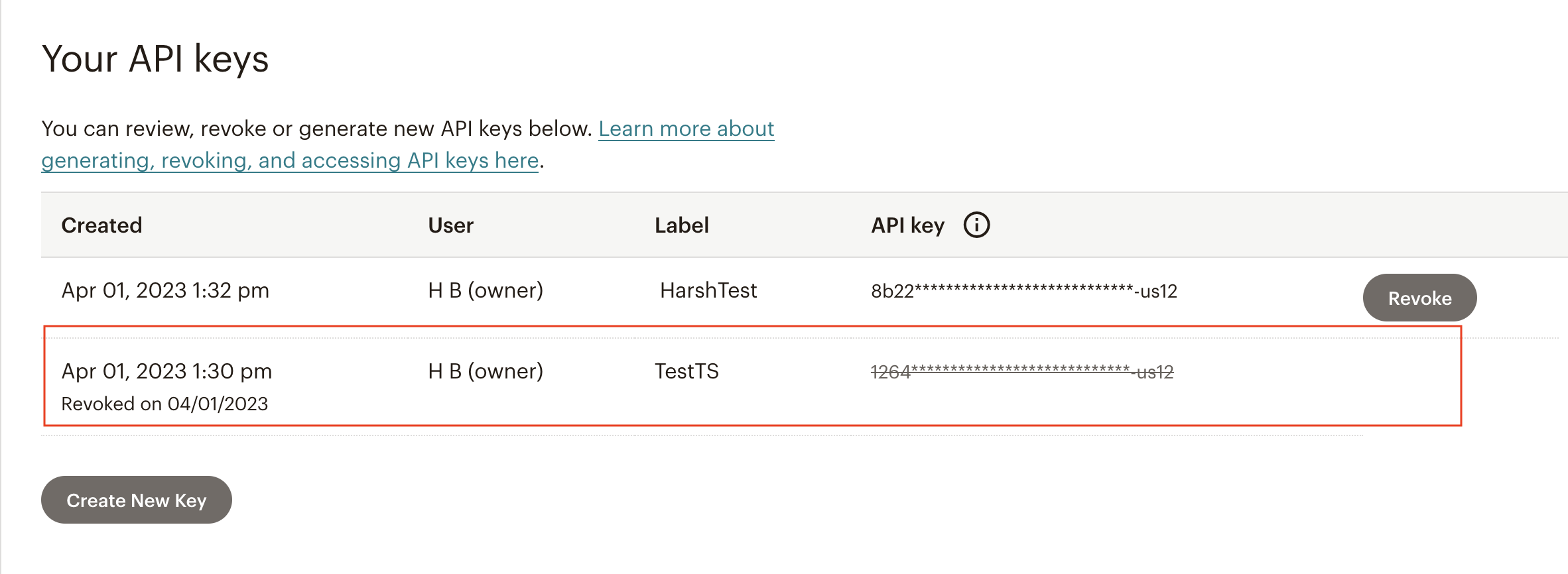
Notes & Best Practices
Separate keys by integration
Mailchimp recommends using a separate API key for each integration. Establishing separate keys helps when responding to a security incident, so that you only need to rotate the specific compromised key and not disrupt other services.
No client-side implementations
Mailchimp does not support any client-side implementations. As a result, API keys should never be in front-end or mobile application source code.
