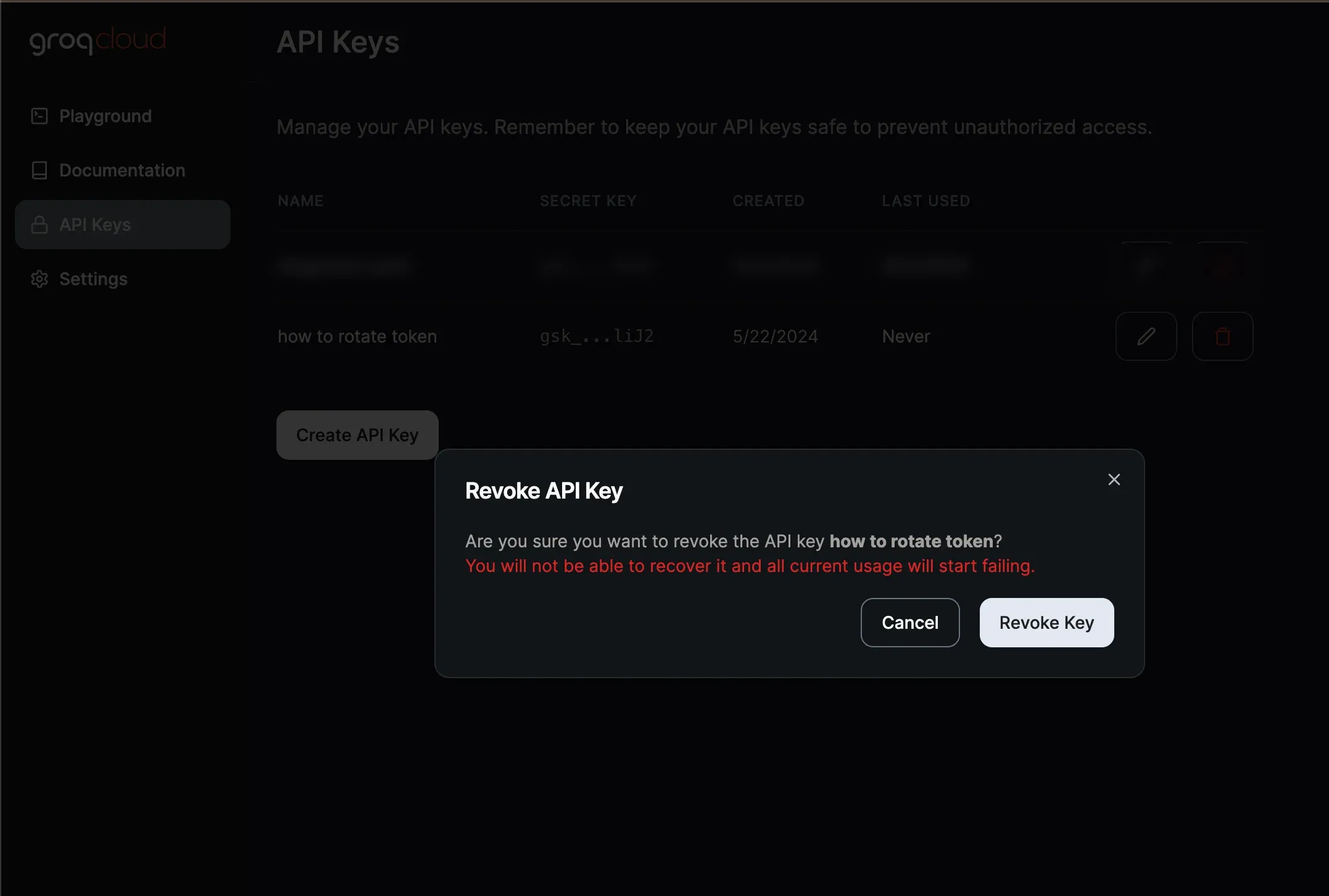Groq
This tutorial provides step-by-step instructions on how to rotate a Groq API key.
Generate a new Groq API key
Step 1 - Navigate to the API key page
The API key page is located at https://console.groq.com/keys.
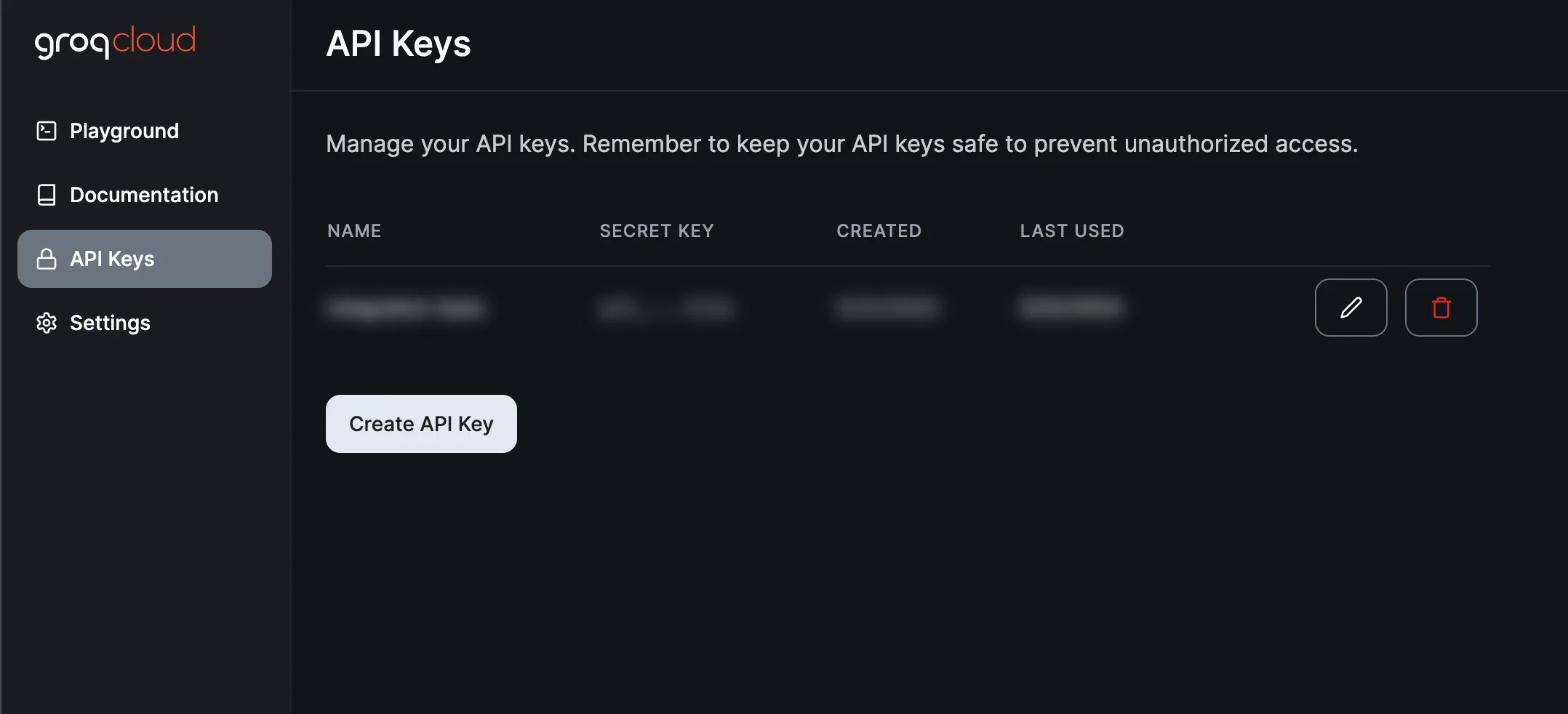
Step 2 - Generate a new API key
2a. Click on the Create API Key button underneath any existing API keys
2b. Create a descriptive name for your key.
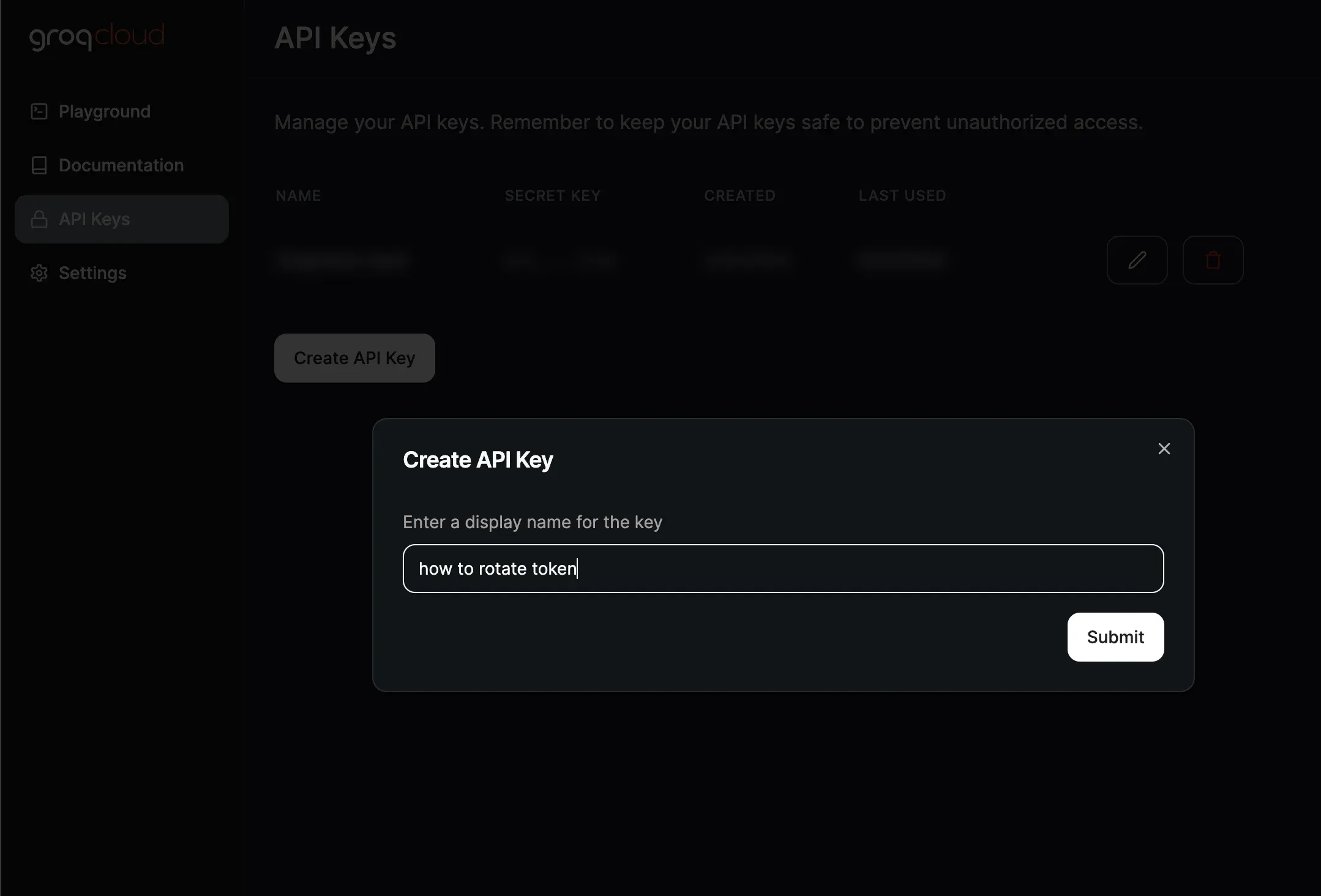
2c. Copy the key and store it in a password manager or secure vault.
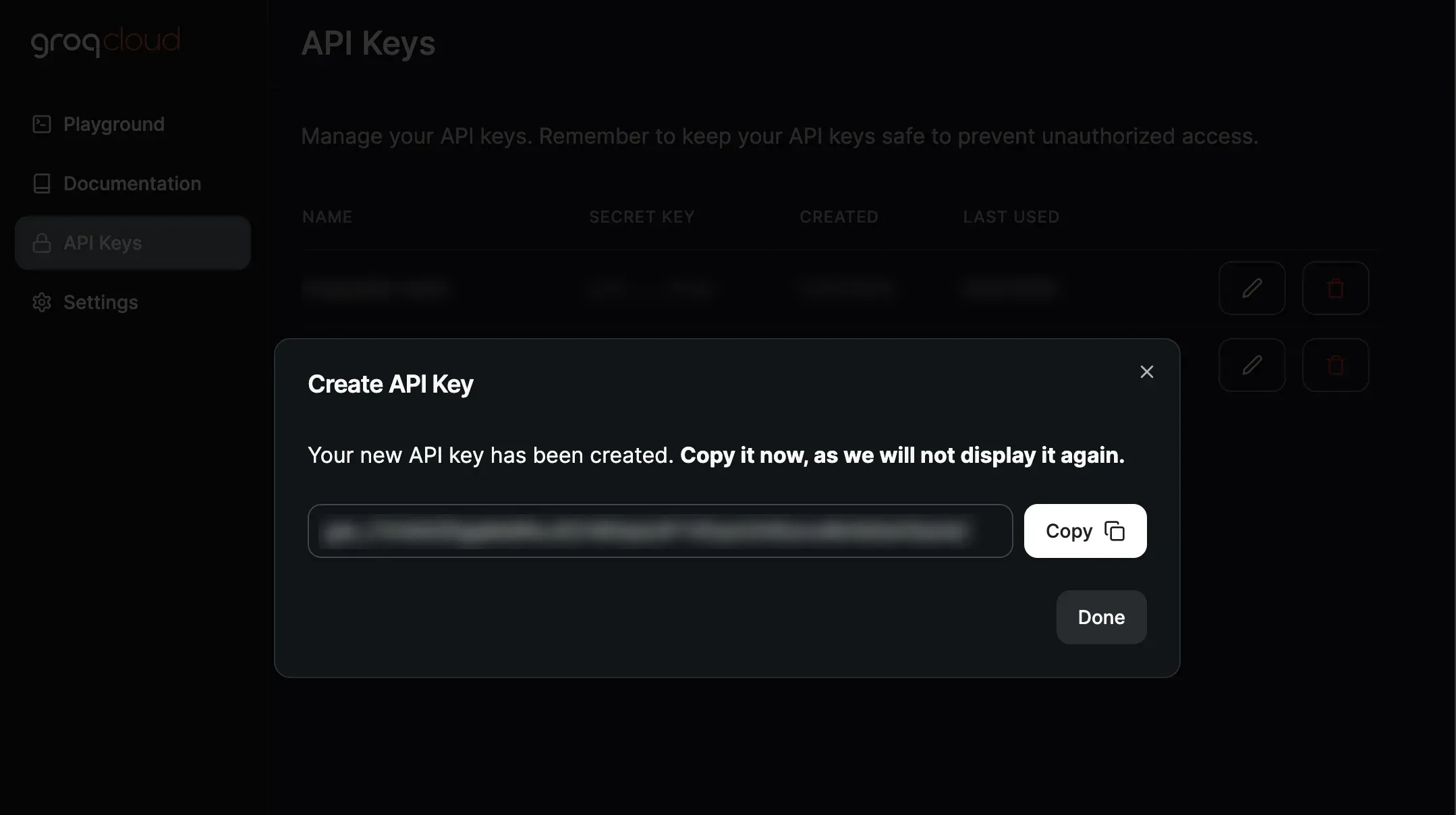
Revoking a Groq API key
Step 1 - Navigate to the API key page
The API key page is located at https://console.groq.com/keys.
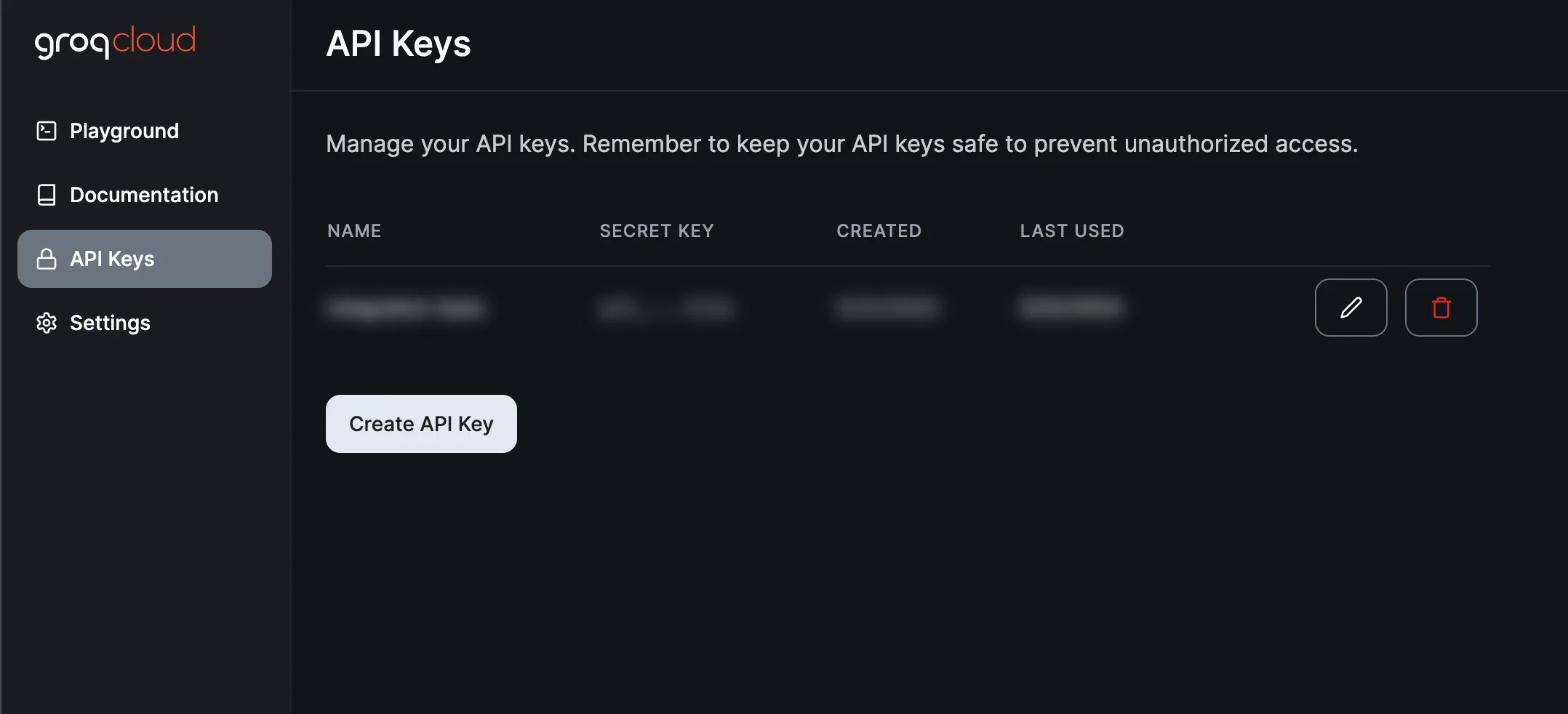
Step 2 - Revoke the Groq API key
2a. Identify the key to be revoked
Identify the API key to be revoked and click the trash can icon associated with
it.
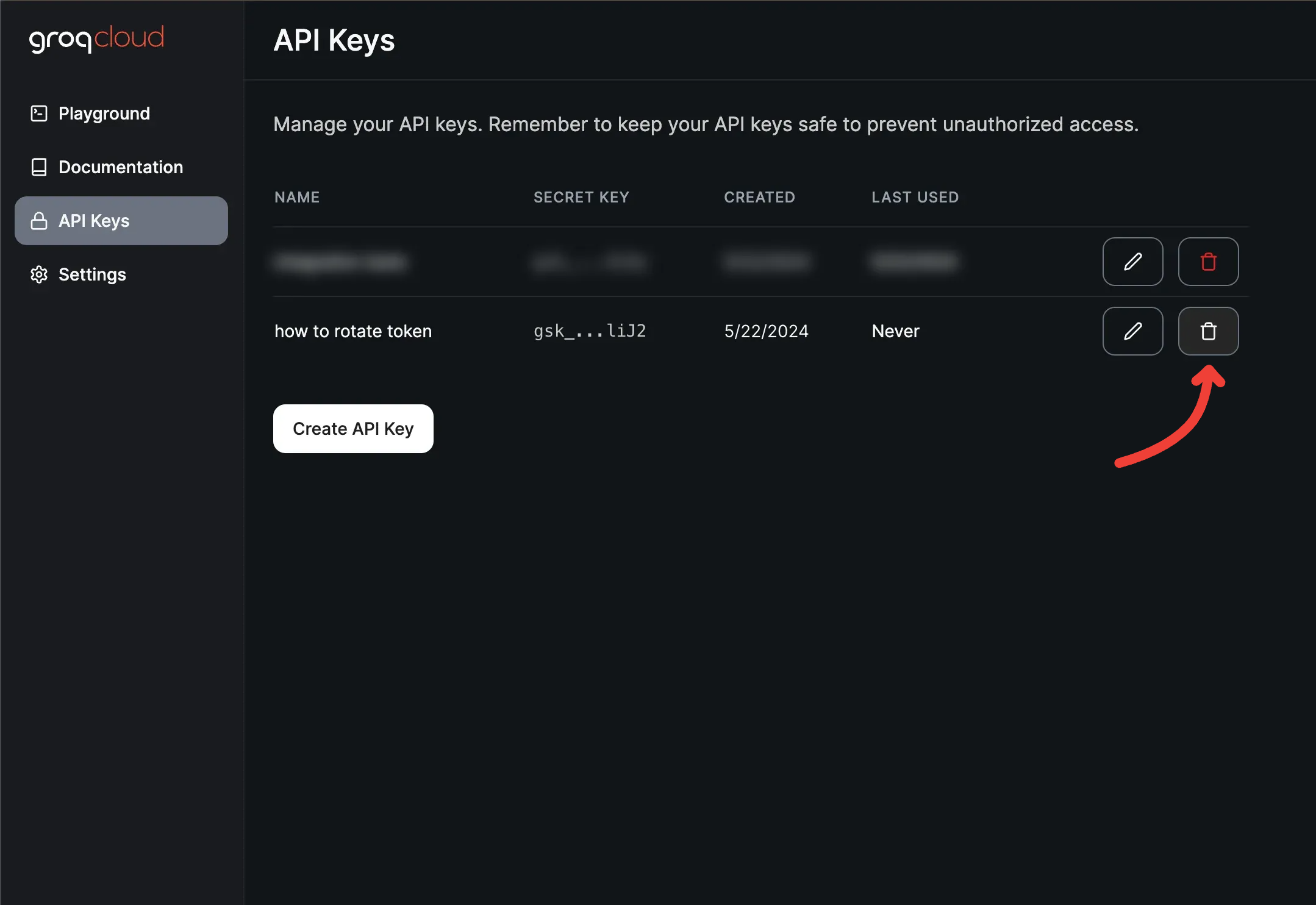
2b. Confirm the revocation
Within the Revoke API Key modal, ensure the correct key is selected and
click the Revoke Key button.