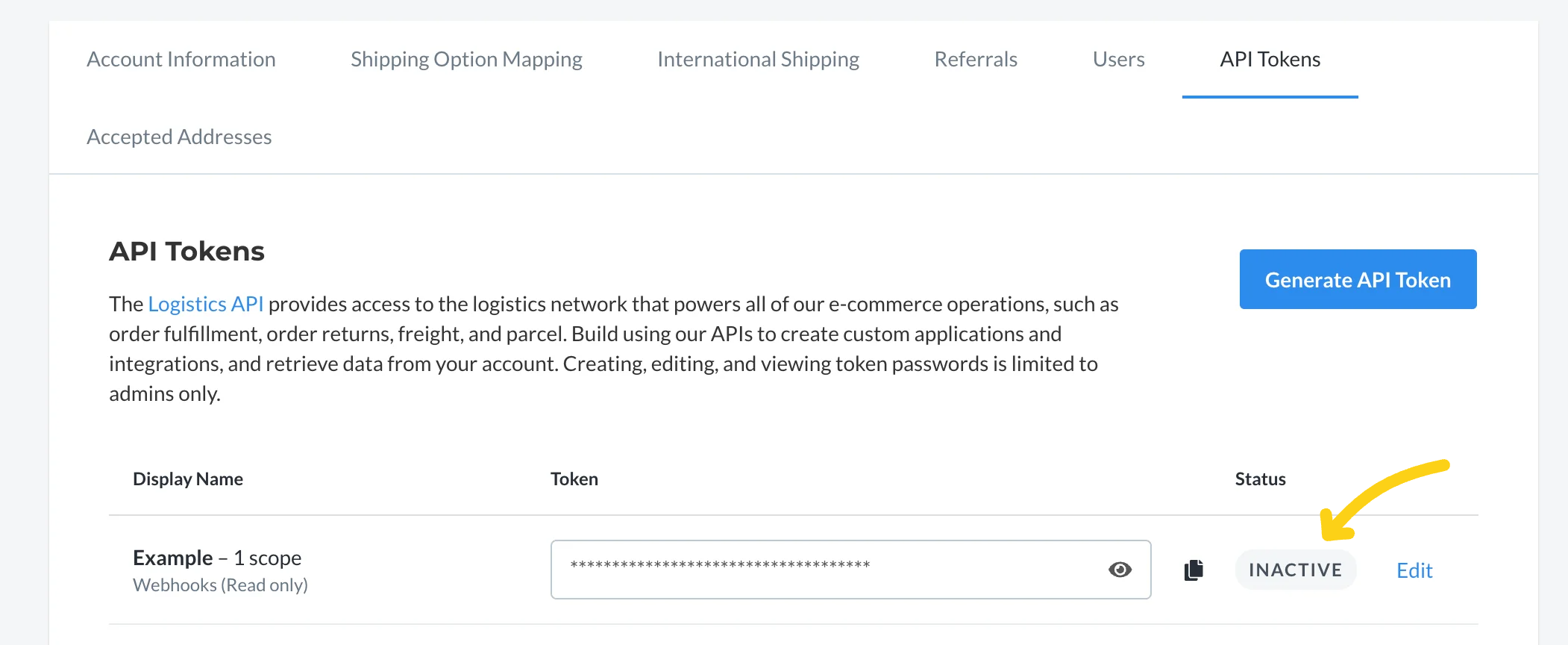Flexport
This tutorial provides step-by-step instructions on how to rotate a Flexport API key.
Generate a new Flexport API key
Step 1 - Navigate to the dashboard
Dashboard found at https://portal.flexport.com
Step 2 - Click on ‘Settings’ at the bottom of the left panel, or from the profile dropdown on the top right.
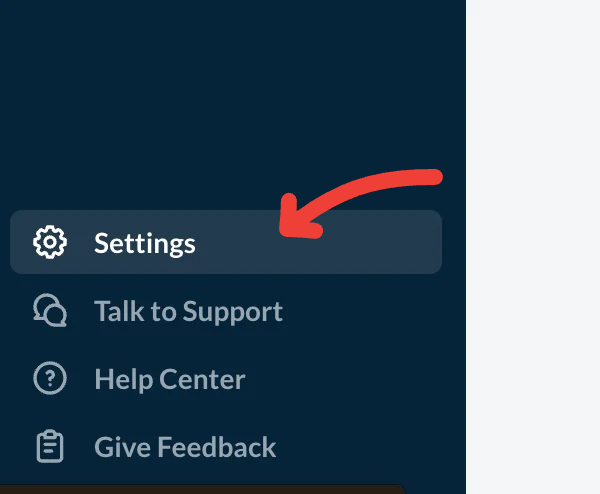
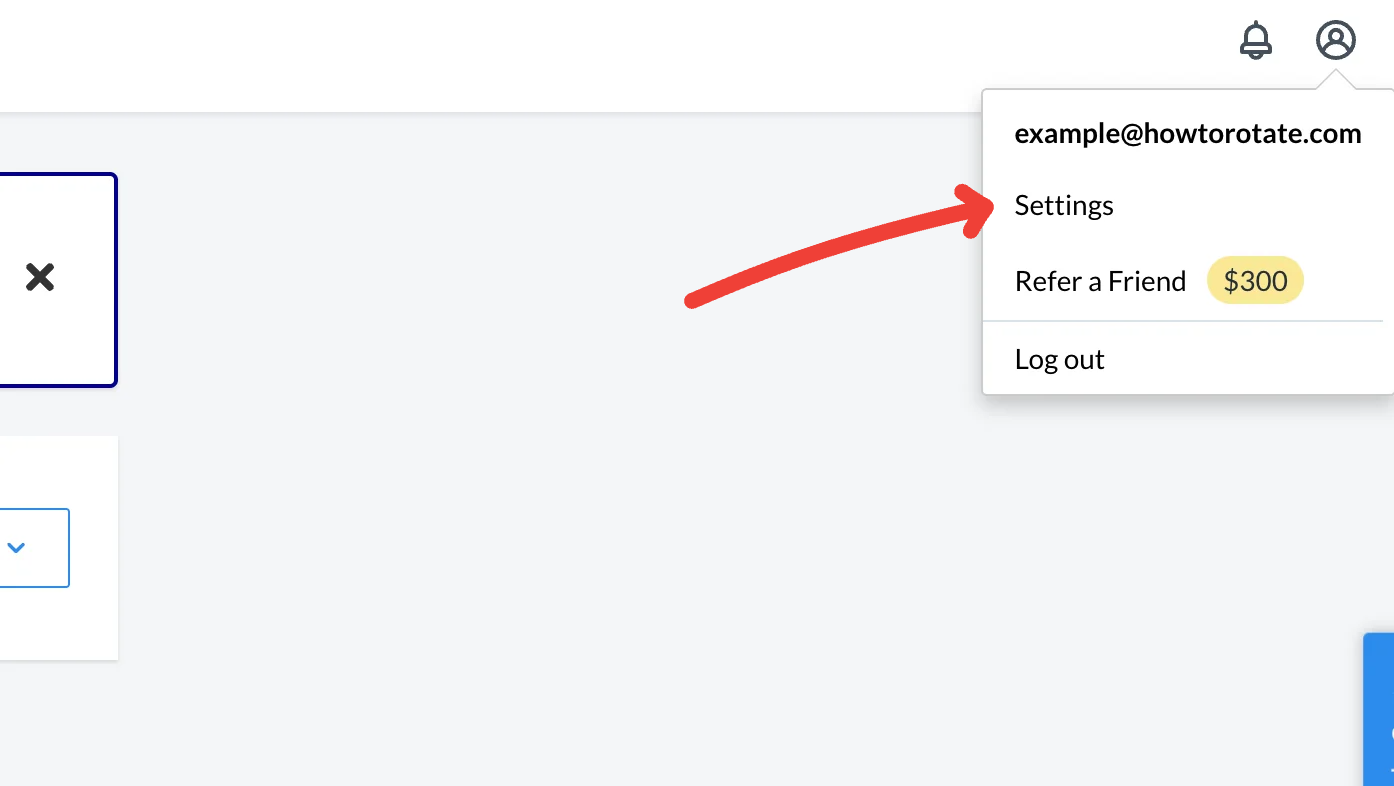
3. Navigate to the ‘API Tokens’ tab.
API tokens found at https://portal.flexport.com/settings/api-tokens
3a. Click ‘Generate API Token’
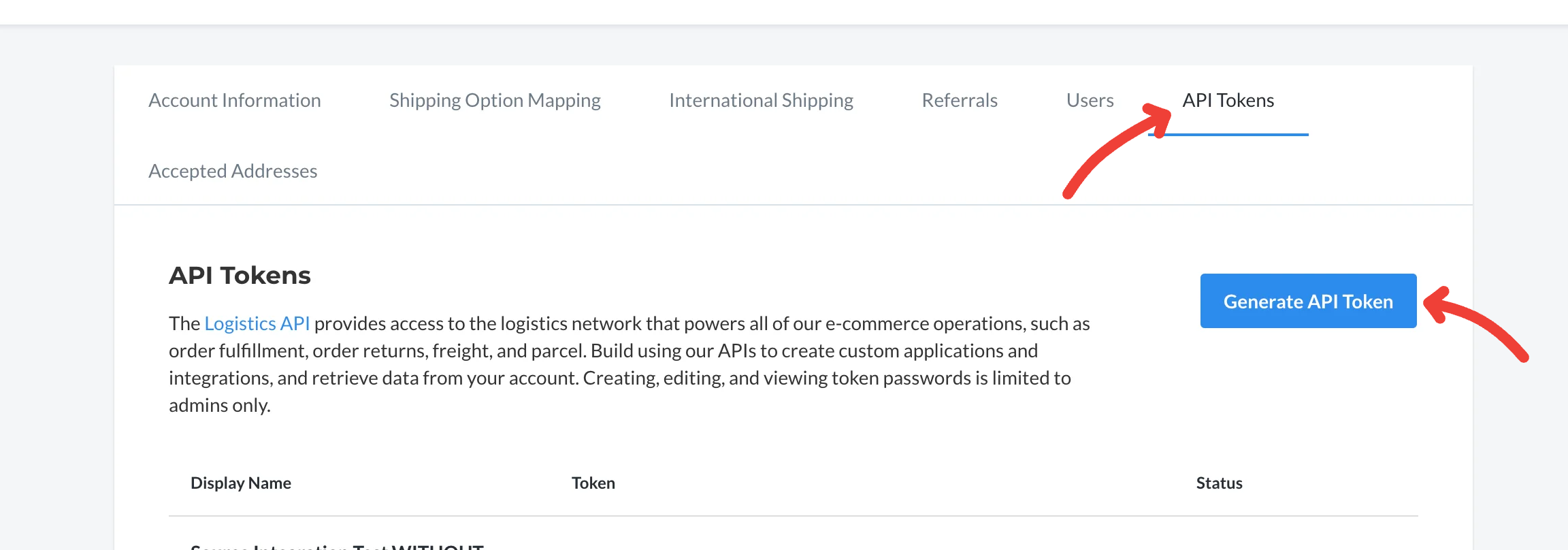
4. Select only the permissions that are necessary.
4a. Give it a descriptive name.
4b. Click ‘Generate’.
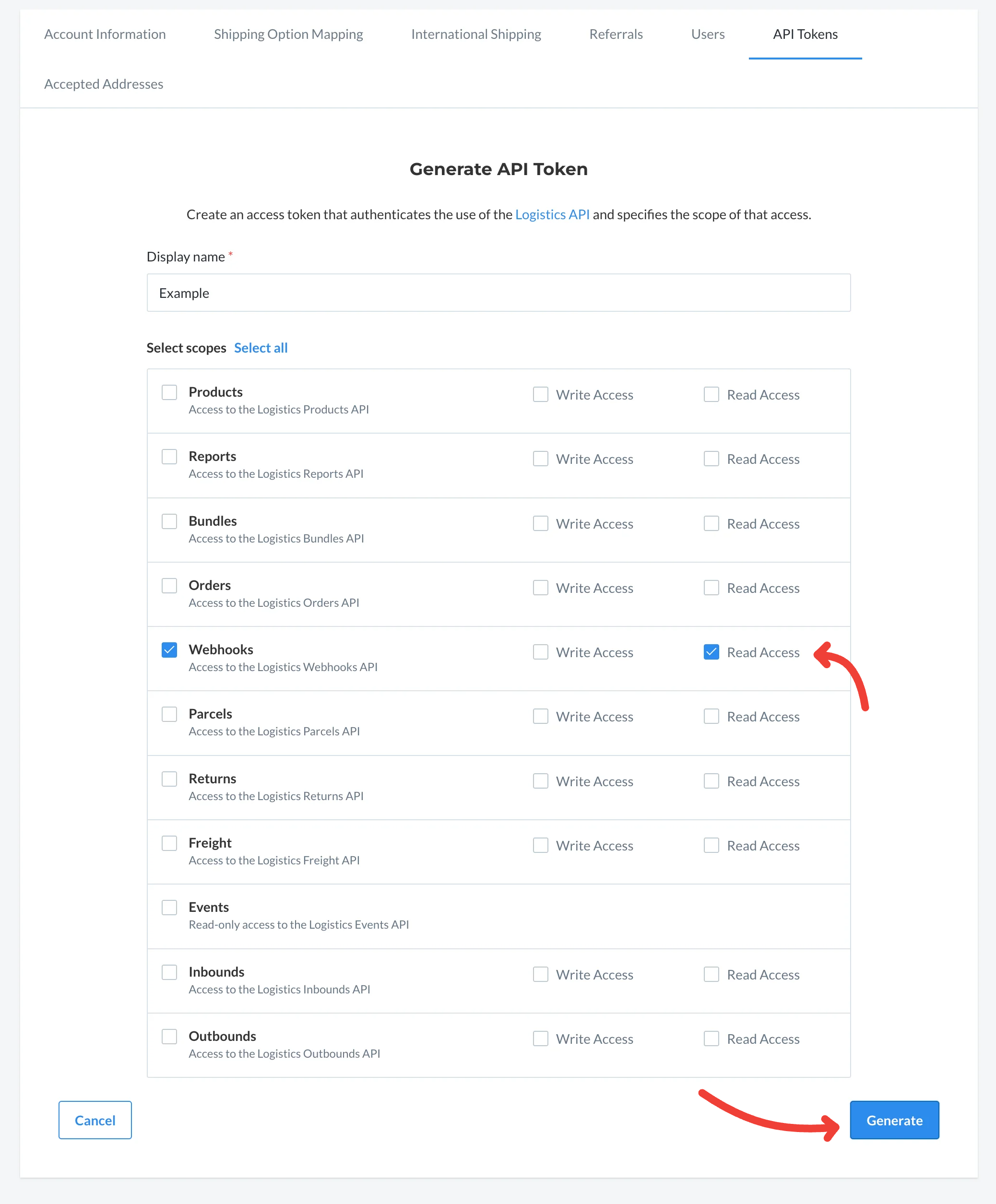
5. You can find your new key under the ‘API Tokens’ panel.
5a. Copy the key and store it in a password manager or secure vault.
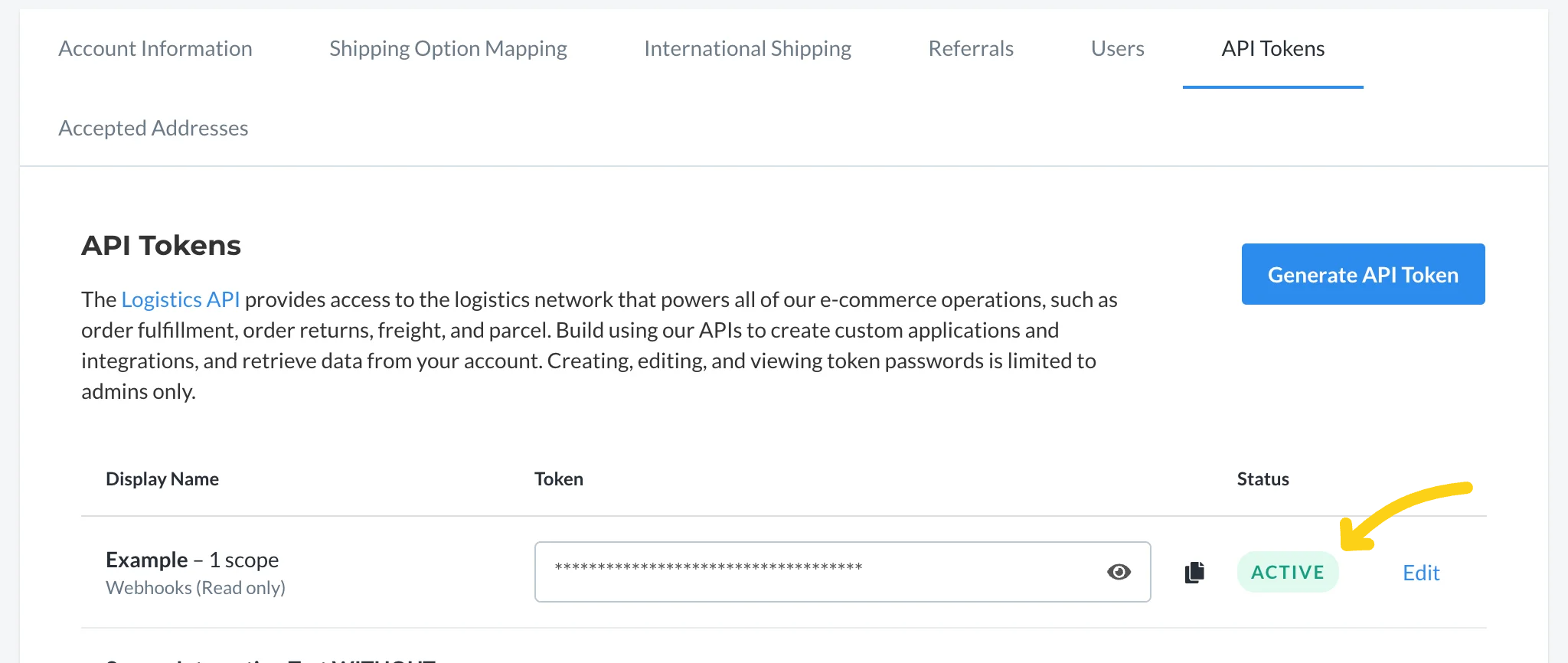
Note: You will notice that the status for your new key is set to
ACTIVE.
Revoking a Flexport API key
Step 1 - Navigate to the dashboard
Dashboard found at https://portal.flexport.com
Step 2 - Click on ‘Settings’ at the bottom of the left panel, or from the profile dropdown on the top right.
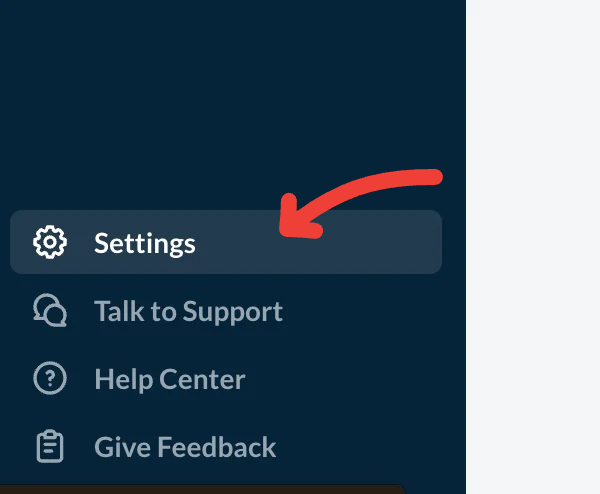
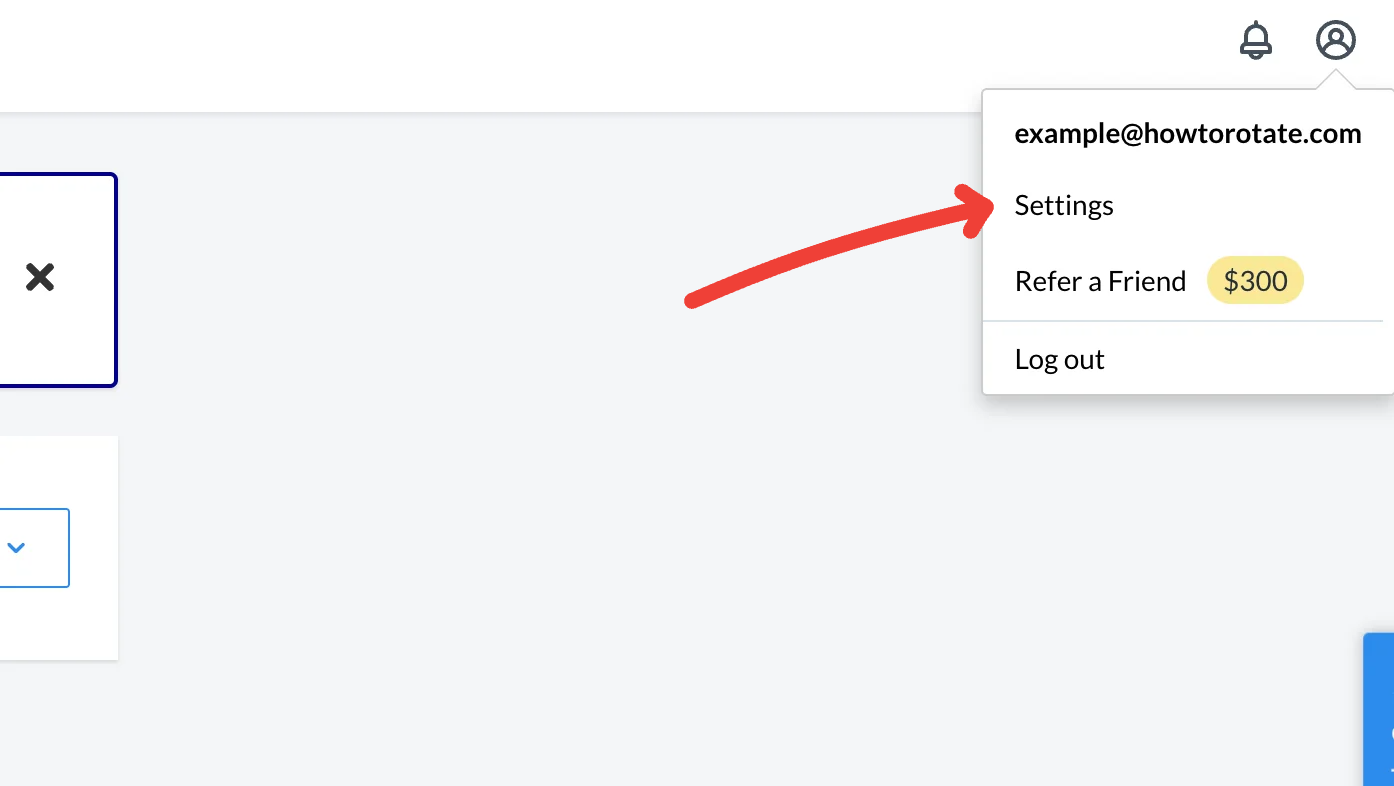
Step 3 - Navigate to the ‘API Tokens’ tab.
API tokens found at https://portal.flexport.com/settings/api-tokens
Step 3a - Find the token you would like to rotate.
Step 3b - Click the ‘Edit’ button.
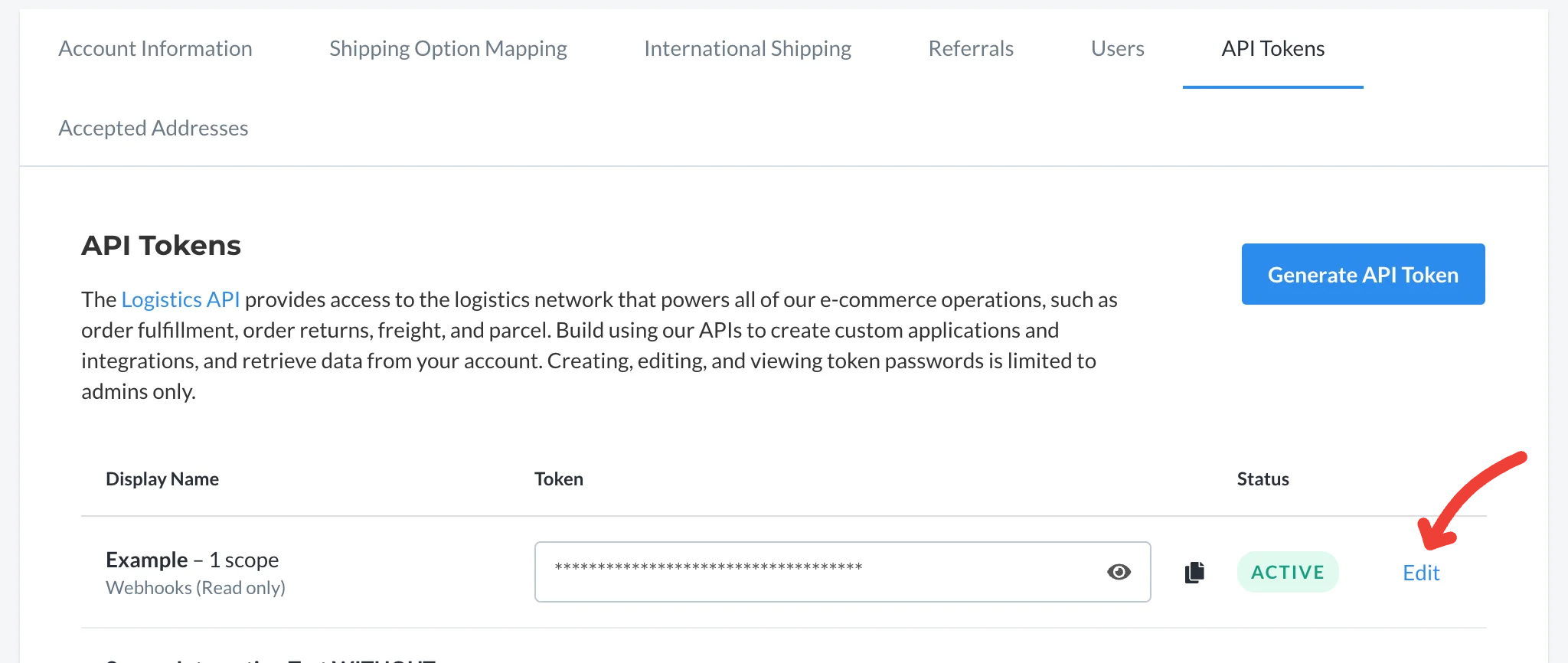
Step 4 - Click the ‘Deactivate token’ button.
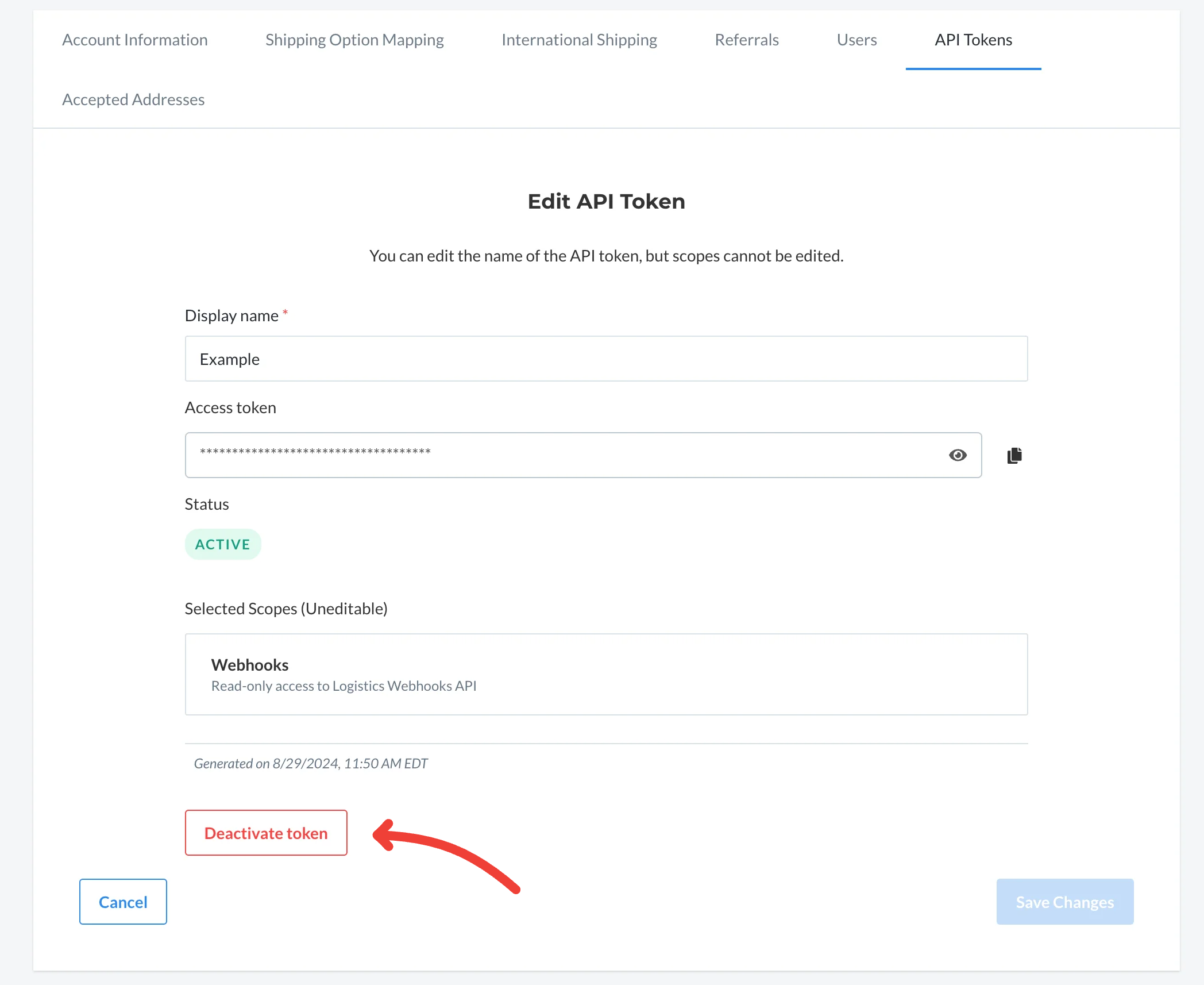
Step 5 - On the ‘Deactivate token’ modal, click the ‘Yes, Deactivate Token’ button.
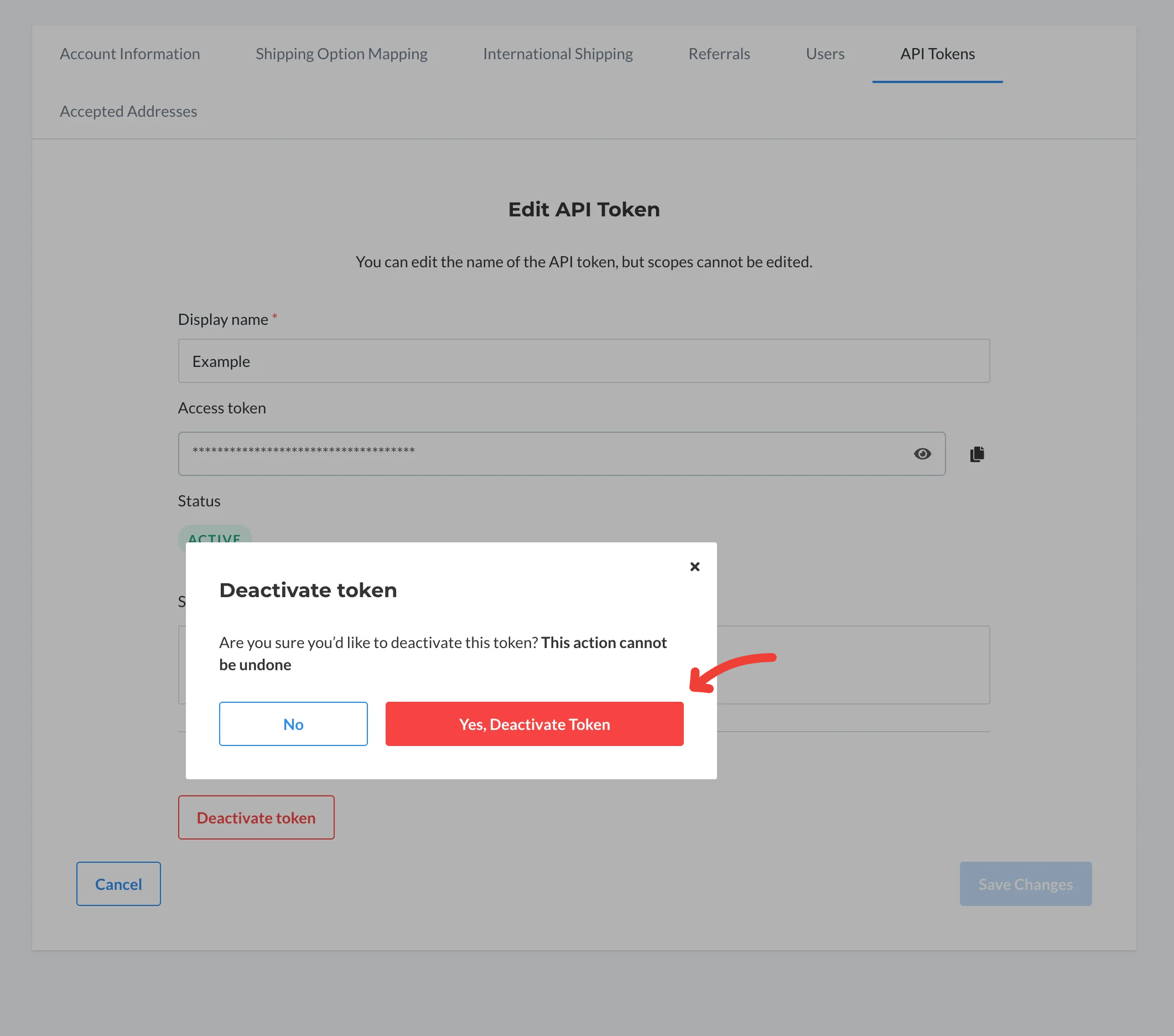
Step 6 - Go back to the ‘API Tokens’ tab, and ensure the token status is set to ‘INACTIVE’.