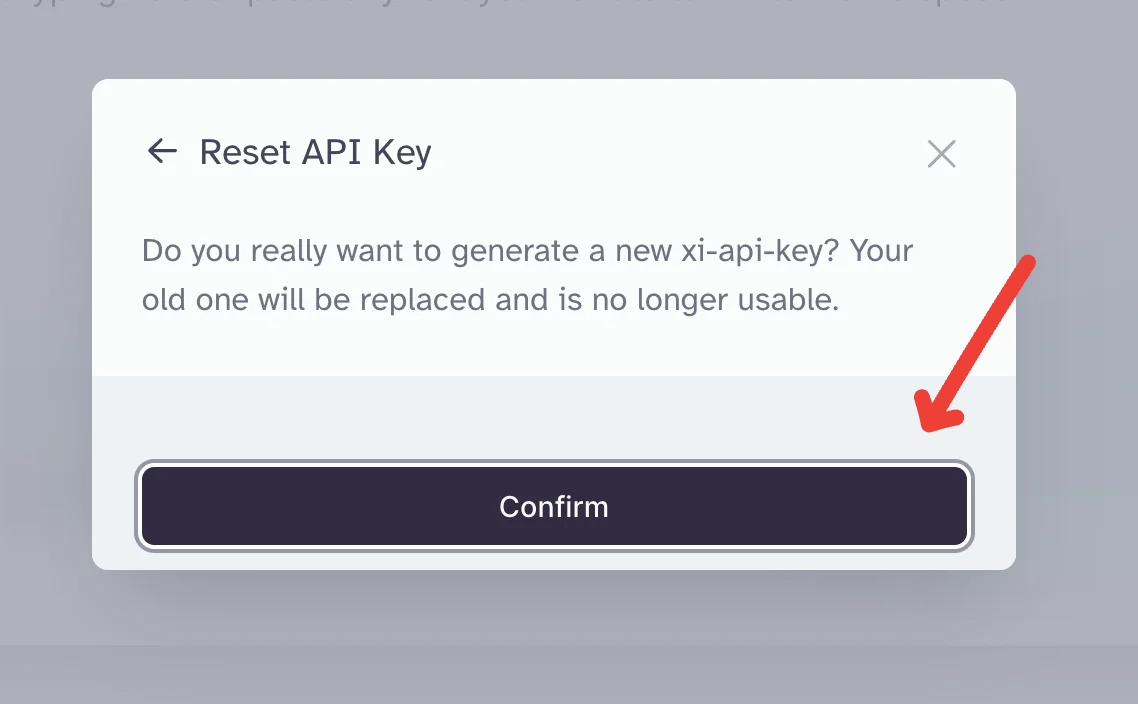ElevenLabs
This tutorial provides step-by-step instructions on how to rotate an Eleven Labs API key.
Revoke old API key / Generate new API key
Step 1 - Navigate to the ElevenLabs dashboard
Dashboard found at https://elevenlabs.io/app/speech-synthesis
Step 2 - Click on your profile picture on the bottom of the left panel.
Step 2a - Click on 'Profile + API Key'. (this will open a new modal)
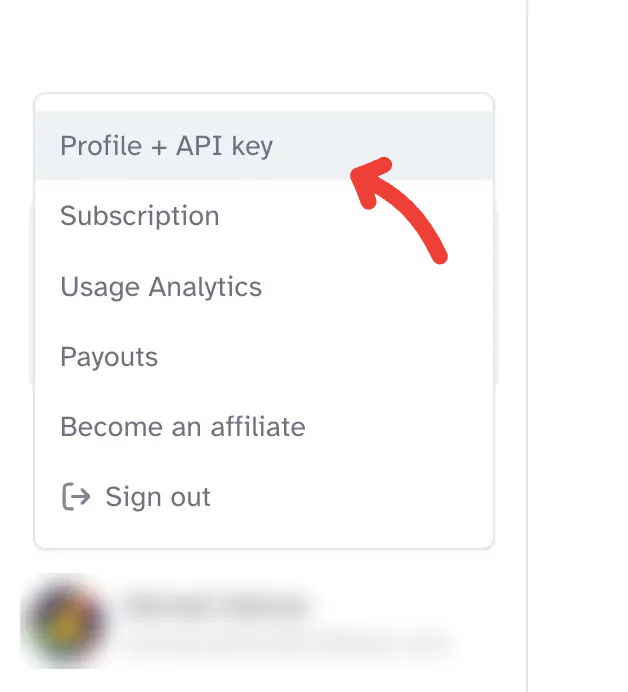
Step 3 - On the 'Profile Settings' modal you can find the old key under 'API Key'.
Step 3a - Click 'Regenerate' button next to the old key. (this will open a new modal)
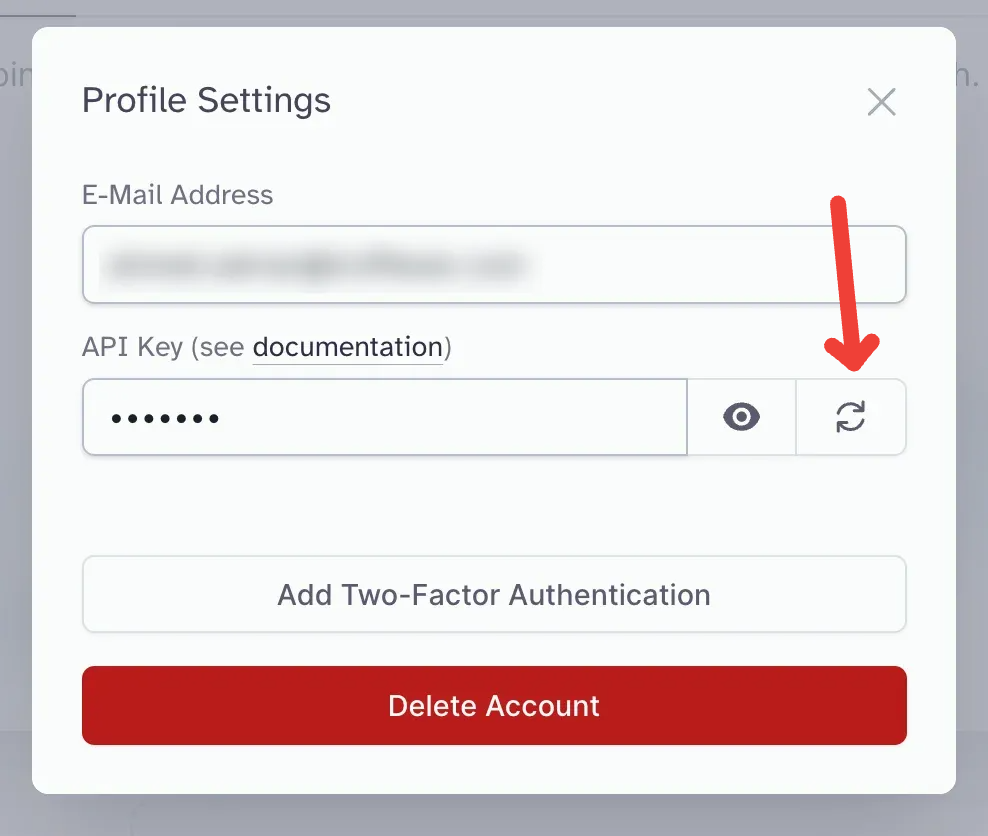
Step 4 - Click 'Confirm' on the 'Reset API Key' modal. (this generates a new key and revokes the old)