Atlassian
This tutorial provides step-by-step instructions on how to rotate an Atlassian API Token.
Generate a new Atlassian API Token
Step 1 - Navigate to the API Token page
The API token page is located at: https://id.atlassian.com/manage-profile/security/api-tokens.
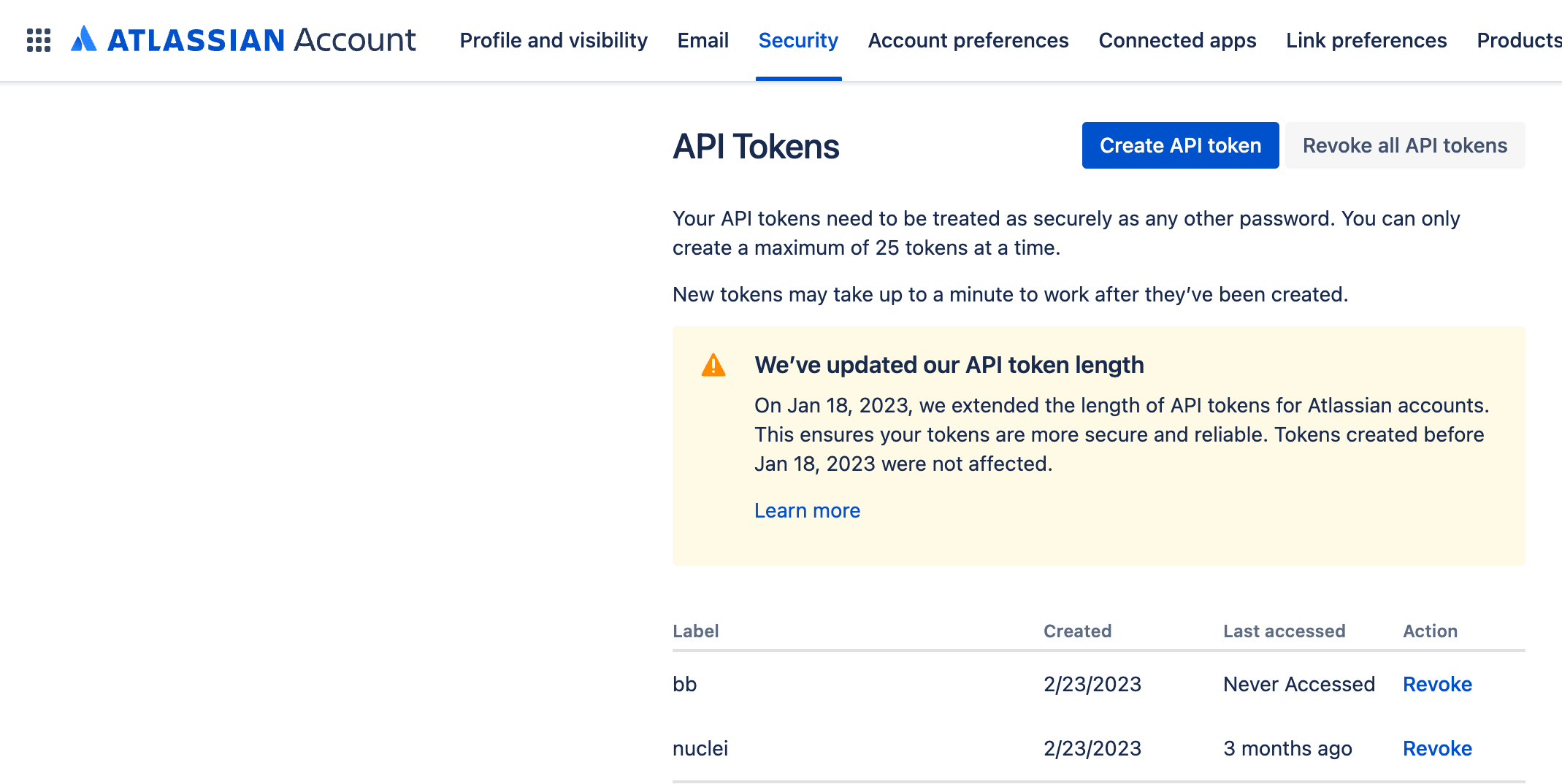
Step 2 - Generate a new API Token
2a. Click on Create API token
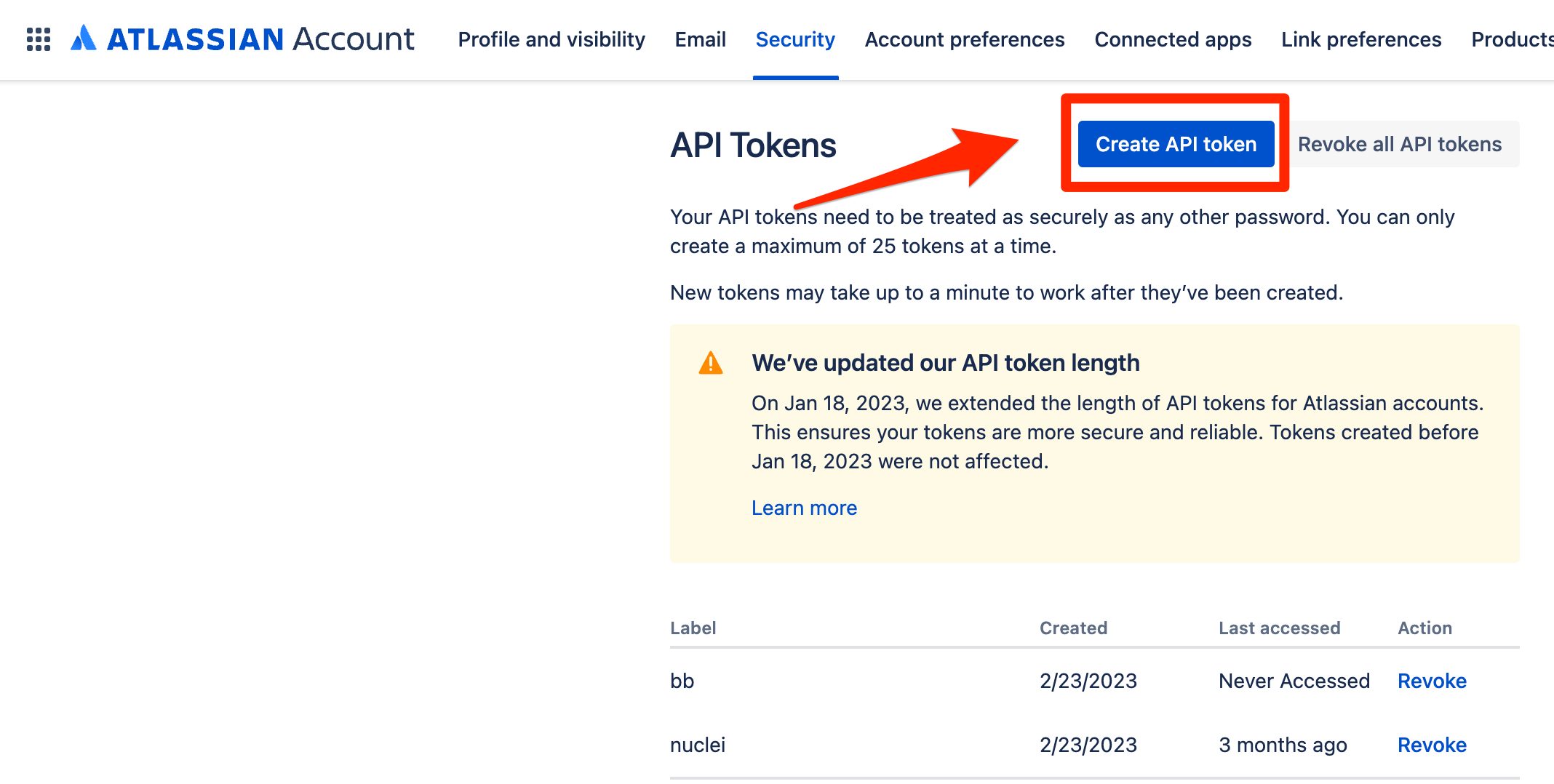
2b. Provide a Label and click on Create
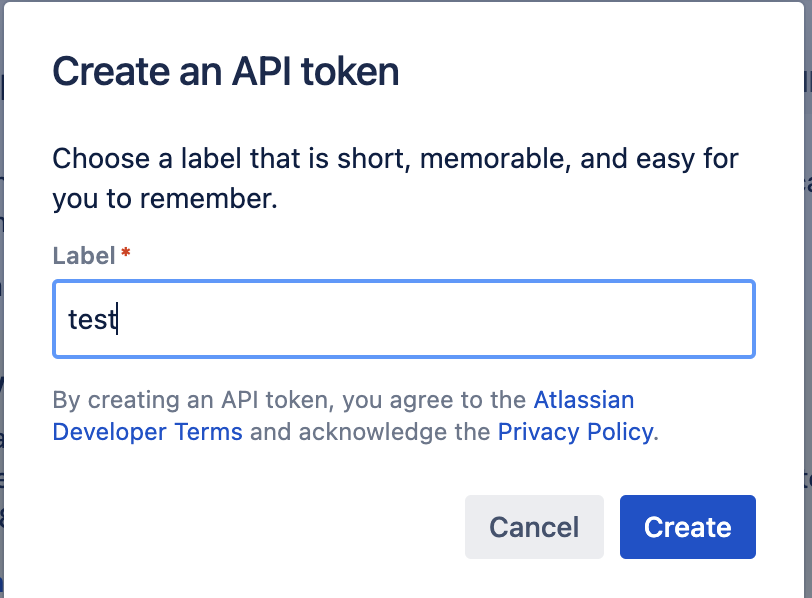
2c. The new token will generated
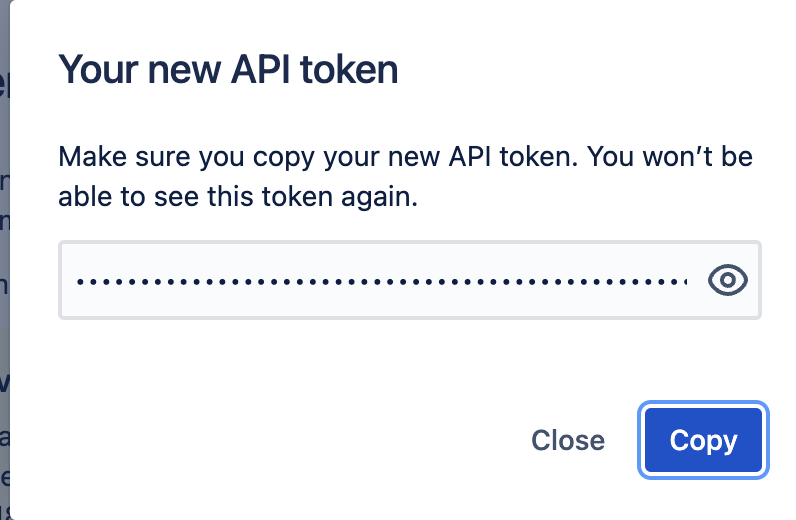
Replace the Leaked Atlassian Token
Replace the leaked Atlassian key with the new one in all impacted applications and services.
Revoke the Leaked Atlassian Token
Step 1 - Navigate to the API Token page
The API token page is located at: https://id.atlassian.com/manage-profile/security/api-tokens.
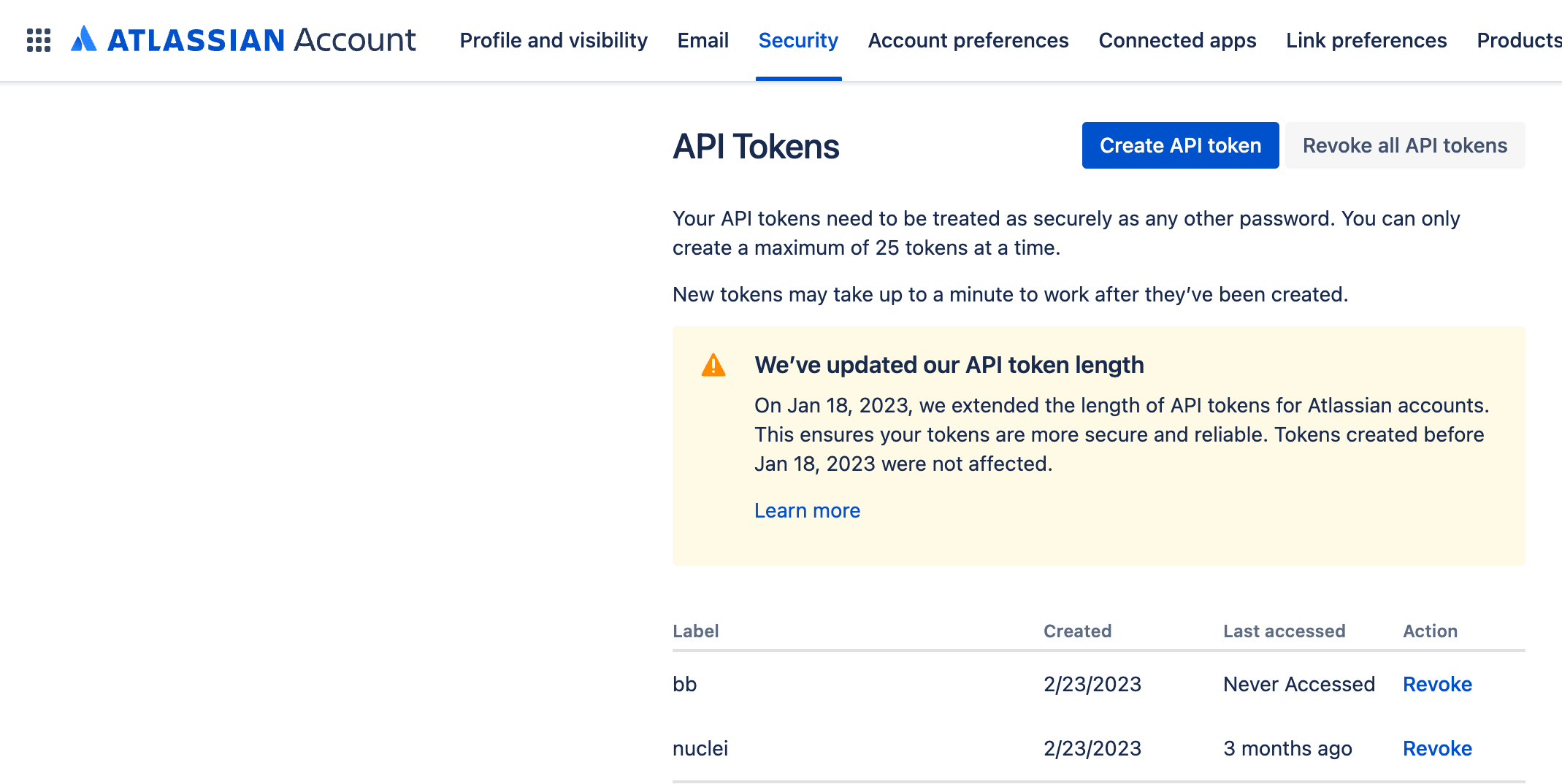
Step 2 - Revoke the Token
Click on the Revoke button next to the API key you want to delete. Then click Revoke again in the pop up.
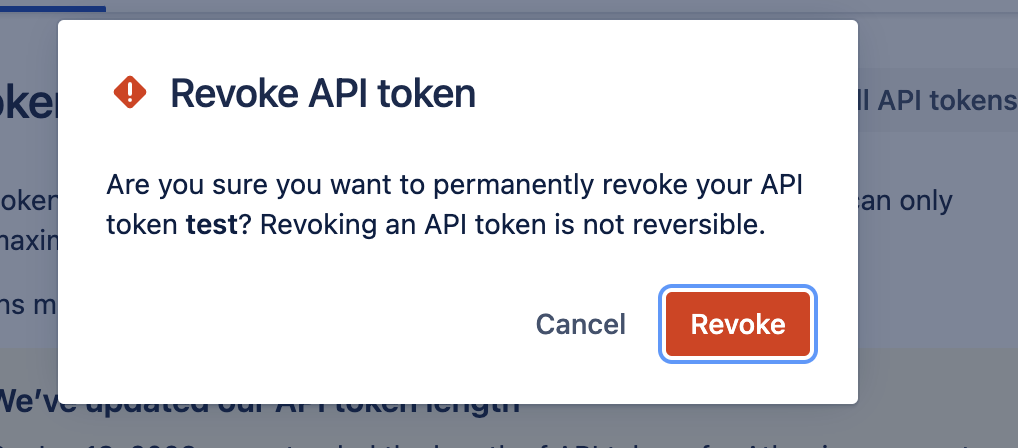
Resources
- Learn more about Automatic API Key Rotation in Atlassian, if you’re using an application tunnel.
